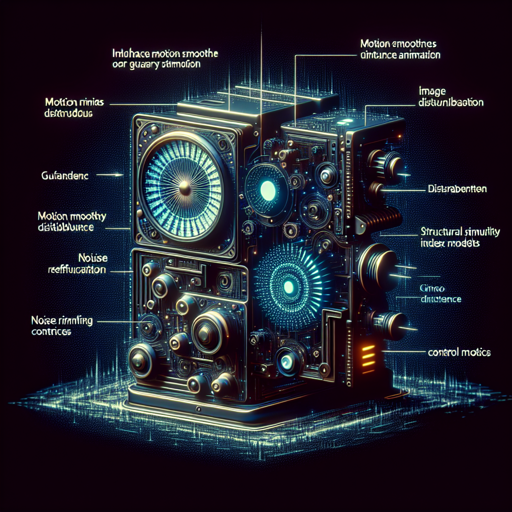Welcome to the fascinating world of AI-driven image animation! Today, we will explore a powerful tool called Cinemo, which utilizes motion diffusion models to create smooth and consistent image animations. In this article, I will guide you through the steps to set up and use Cinemo, troubleshoot common issues, and include tips to enhance your animation experience.
What is Cinemo?
Cinemo is a state-of-the-art method designed to perform motion-controllable image animation with an unmatched level of consistency and smoothness. Instead of generating each frame independently, it learns the distribution of motion residuals, which significantly enhances motion smoothness. Additionally, it implements a structural similarity index-based method for controlling motion intensity and a noise refinement technique to guarantee temporal consistency. The end result? A smoother and more controllable animation experience compared to previous methods!
Setting Up Cinemo
Let’s dive into setting up the Cinemo project in your local environment. We’ll break it down into manageable steps:
- Clone the repository:
- Change directory to Cinemo:
- Create a Conda environment:
git clone https://github.com/maxin-cn/Cinemocd CinemoTo easily manage the required packages, you can create a Conda environment using the provided `environment.yml` file. If you’re planning to run pre-trained models locally on a CPU, you can modify the file to remove the GPU dependencies:
conda env create -f environment.yml
conda activate cinemoGenerating Animations
Once your environment is set up, it’s time to create animations using the pre-trained models!
- Run the animation script:
bash pipelines/animation.shThe script comes equipped with various arguments you can play with, like adjusting sampling steps and changing the classifier-free guidance scale.
Other Applications
The versatility of Cinemo extends beyond simple animations. Here are some additional applications you can explore:
- Motion Transfer
bash pipelines/video_editing.shTroubleshooting
While using Cinemo, you might encounter some common issues. Here are some troubleshooting tips to help you out:
- Environment Issues: Ensure that your Conda environment is activated by running
conda activate cinemo. - Script Errors: If there are errors in running scripts, double-check the paths and ensure all dependencies are correctly installed.
- Performance Issues: If your animations are lagging, consider running them on a machine with a dedicated GPU or removing unnecessary tasks from the execution.
For more insights, updates, or to collaborate on AI development projects, stay connected with fxis.ai.
Conclusion
By utilizing Cinemo, you can unlock the potential for creating captivating and smooth image animations. Its unique approach helps you stay in control while producing outstanding visuals. Dive in and experiment with Cinemo today!
At fxis.ai, we believe that such advancements are crucial for the future of AI, as they enable more comprehensive and effective solutions. Our team is continually exploring new methodologies to push the envelope in artificial intelligence, ensuring that our clients benefit from the latest technological innovations.