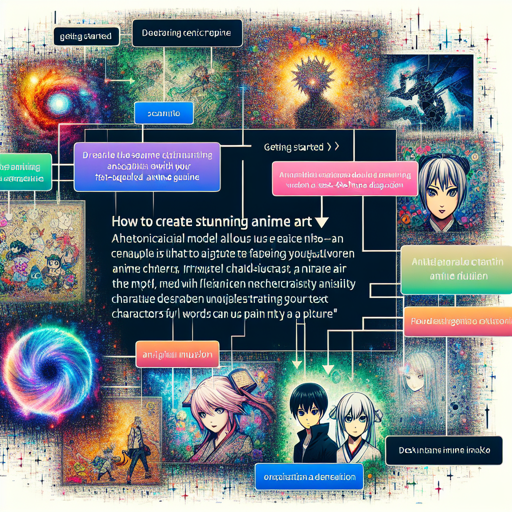Have you ever wanted to bring your favorite anime characters to life through generative art? Welcome to the world of Waifu Diffusion—a latent text-to-image diffusion model that allows you to create high-quality anime images. With this guide, you will learn how to get started with Waifu Diffusion and create mesmerizing artwork!
What is Waifu Diffusion?
Waifu Diffusion is a specialized model designed for anime enthusiasts. It has been finely tuned with a high-quality dataset of anime images, allowing you to generate impressive visuals based on text descriptions. Imagine telling a story through colors and characters, where your words paint the picture!
Getting Started with Waifu Diffusion
To start your journey, here’s what you need to do:
- Visit the Waifu Diffusion Demo hosted on Hugging Face.
- Alternatively, you can launch it in Google Colab using the provided Colab Notebook.
Example Code Explained
Now let’s dive into some example Python code to see how to use Waifu Diffusion. The following is a simplified analogy for the process: imagine you’re a chef preparing a unique dish, and the code is your recipe.
- Ingredient Gathering: The first few lines set up the necessary ingredients (libraries and the model).
- Cooking with Care: The ‘autocast’ is like a chef carefully monitoring the heat, ensuring the flavors (or computations in this case) meld just right.
- Plating the Dish: Finally, you save your creation as an image file, ready to impress your guests!
import torch
from torch import autocast
from diffusers import StableDiffusionPipeline
# Prepare the diffusion pipeline
pipe = StableDiffusionPipeline.from_pretrained(
'hakurei/waifu-diffusion',
torch_dtype=torch.float32).to('cuda')
# Define the image prompt
prompt = "1girl, aqua eyes, baseball cap, blonde hair, closed mouth, earrings, green background, hat, hoop earrings, jewelry, looking at viewer, shirt, short hair, simple background, solo, upper body, yellow shirt"
# Generate image with specified guidance scale
with autocast("cuda"):
image = pipe(prompt, guidance_scale=6)["sample"][0]
# Save the generated image
image.save("test.png")
Licensing and Usage
This powerful model is available under the CreativeML OpenRAIL-M license, which allows for commercial use and redistribution, provided you adhere to specific rules:
- Do not create harmful content.
- You own the rights to the outputs, but you must share the license provisions to anyone you distribute it to.
For complete details, please refer to the full license here.
Troubleshooting Tips
If you encounter issues while using Waifu Diffusion, here are some tips to get you back on track:
- Ensure that you have the necessary libraries installed, particularly PyTorch and Diffusers.
- Check your GPU settings if you’re running into performance problems.
- Review your prompt to ensure it’s clear and descriptive; the model will generate based on the details you provide.
If problems persist, for more insights, updates, or to collaborate on AI development projects, stay connected with fxis.ai.
Conclusion
With Waifu Diffusion, the possibilities are endless! Dive into the world of generative art and let your creative juices flow. Remember, practice makes perfect, and every output is a step closer to your artistic vision.
At fxis.ai, we believe that such advancements are crucial for the future of AI, as they enable more comprehensive and effective solutions. Our team is continually exploring new methodologies to push the envelope in artificial intelligence, ensuring that our clients benefit from the latest technological innovations.