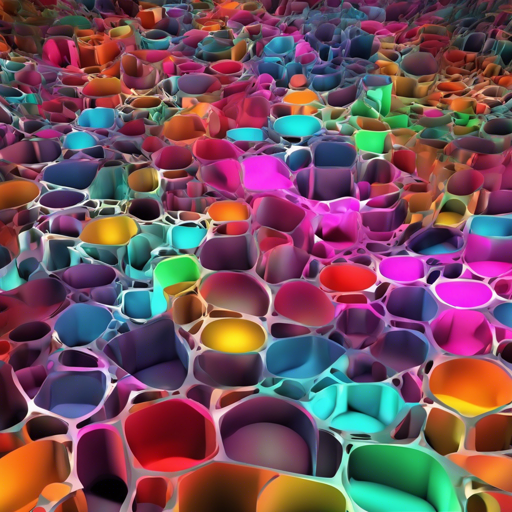Generating images using machine learning techniques is an exciting endeavor. With the Mixture of Diffusers, you can bring complex compositions to life. This guide will take you through the necessary steps to get started, provide examples, and help troubleshoot any issues that may arise.
What is Mixture of Diffusers?
The Mixture of Diffusers method integrates various diffusion processes that work together to create a single image. Each diffuser focuses on a specific region of the image while considering boundary effects to achieve a smooth blend. This approach is particularly effective for generating images with precise object placements and complex compositions.
Getting Started
Prerequisites
- You need access to Stable Diffusion models. Make sure to request access and accept the usage terms.
- Set up your Hugging Face User Access Token as outlined in the Hugging Face documentation.
Installation
Clone the repository and navigate to the project directory. Ensure you have the required libraries installed by following the instructions in the repository.
Using Mixture of Diffusers
You can choose between two pipelines: StableDiffusionTilingPipeline or StableDiffusionCanvasPipeline based on your needs. Here’s how each works:
StableDiffusionTilingPipeline
This pipeline arranges diffusion regions in a grid format. Below is a simple analogy: imagine a painter (the diffuser) assigned to specific sections (regions) of a canvas, where each painter uses a different technique to create their part of the masterpiece.
python
from diffusers import LMSDiscreteScheduler
from mixdiff import StableDiffusionTilingPipeline
# Create scheduler and model
scheduler = LMSDiscreteScheduler(beta_start=0.00085, beta_end=0.012, beta_schedule='scaled_linear', num_train_timesteps=1000)
pipeline = StableDiffusionTilingPipeline.from_pretrained("CompVis/stable-diffusion-v1-4", scheduler=scheduler, use_auth_token=True).to('cuda:0')
# Mixture of Diffusers generation
image = pipeline(
prompt=[[
"A charming house in the countryside, by jakub rozalski",
"A dirt road in the countryside crossing pastures, by jakub rozalski",
"An old and rusty giant robot lying on a dirt road, by jakub rozalski"
]],
tile_height=640,
tile_width=640,
tile_row_overlap=0,
tile_col_overlap=256,
guidance_scale=8,
seed=7178915308,
num_inference_steps=50,
)[0]
StableDiffusionCanvasPipeline
This pipeline provides flexibility by allowing you to define regions with specific influence over the canvas. Using the same analogy, think of it as allowing the painter to freely choose where to apply their brushstrokes, giving the composition a unique feel.
python
from diffusers import LMSDiscreteScheduler
from mixdiff import StableDiffusionCanvasPipeline, Text2ImageRegion
# Create scheduler and model
scheduler = LMSDiscreteScheduler(beta_start=0.00085, beta_end=0.012, beta_schedule='scaled_linear', num_train_timesteps=1000)
pipeline = StableDiffusionCanvasPipeline.from_pretrained("CompVis/stable-diffusion-v1-4", scheduler=scheduler, use_auth_token=True).to('cuda:0')
# Mixture of Diffusers generation
image = pipeline(
canvas_height=640,
canvas_width=1408,
regions=[
Text2ImageRegion(0, 640, 0, 640, guidance_scale=8, prompt="A charming house in the countryside, by jakub rozalski"),
Text2ImageRegion(0, 640, 384, 1024, guidance_scale=8, prompt="A dirt road in the countryside crossing pastures, by jakub rozalski"),
Text2ImageRegion(0, 640, 768, 1408, guidance_scale=8, prompt="An old and rusty giant robot lying on a dirt road, by jakub rozalski"),
],
num_inference_steps=50,
seed=7178915308,
)[0]
Troubleshooting Tips
If you encounter issues while using the Mixture of Diffusers, here are a few troubleshooting ideas:
- Confirm that you have the correct access tokens configured.
- Check your GPU memory allocation; if memory errors occur, consider using cpu_vae=True to run certain processes on the CPU.
- Ensure the input image dimensions are multiples of 8, as required by the pipeline.
For more insights, updates, or to collaborate on AI development projects, stay connected with fxis.ai.
Conclusion
At fxis.ai, we believe that such advancements are crucial for the future of AI, as they enable more comprehensive and effective solutions. Our team is continually exploring new methodologies to push the envelope in artificial intelligence, ensuring that our clients benefit from the latest technological innovations.
Final Thoughts
With the Mixture of Diffusers method, you can create stunning images that reflect complex compositions with ease. Experiment with different prompts and configurations as you unleash your creativity!