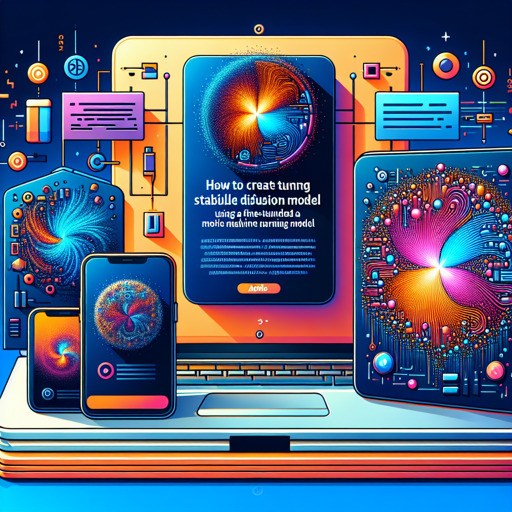In the world of design, logos play a crucial role in establishing a brand’s identity. Thanks to advancements in machine learning, creating unique and captivating logos has never been easier. Today, we’re diving into how to use a fine-tuned Stable Diffusion model trained specifically for logo generation. Buckle up as we transform your creative ideas into real designs!
What is Stable Diffusion?
Stable Diffusion is a state-of-the-art machine learning model that generates images based on text prompts. Think of it like an artist who takes your verbal description and paints a picture for you. This model has been fine-tuned to create logos, making it a fantastic tool for anyone looking to design captivating graphics.
Preparing to Use the Model
Before you dive in, ensure that you have access to the Stable Diffusion model fine-tuned by nicky007. This model has been trained on 1000 raw PNG and JPG images with a dimension of 128×128 pixels, equipped with augmentation techniques to produce a wide variety of logos.
Generating Logos
The magic of this model lies in its flexibility. You can prompt it to generate logos of various complexities. For example:
- Simple ideas: “Logo of a pirate.”
- Moderate complexity: “Logo of a sunglass with girl.”
- Complex designs: “Logo of an ice-cream with snake.”
Simply type your desired prompt into the model, and watch as it conjures up an array of logo options that embody your description.
Troubleshooting Logo Generation Issues
While the process is mostly straightforward, you may occasionally encounter challenges. Here are some common troubleshooting tips:
- Problem: The generated logo doesn’t match my description.
Try being more specific in your prompt. Include details like colors, textures, and styles to guide the model better. - Problem: I keep getting similar logos.
If you’re not seeing variety, consider modifying your prompt or adding complexity to it. This approach often yields unique designs. - Problem: The output quality is low.
Ensure you are using optimized settings for image generation. You might need to adjust parameters such as sampling and resolution.
For more insights, updates, or to collaborate on AI development projects, stay connected with fxis.ai.
Final Thoughts
At fxis.ai, we believe that such advancements are crucial for the future of AI, as they enable more comprehensive and effective solutions. Our team is continually exploring new methodologies to push the envelope in artificial intelligence, ensuring that our clients benefit from the latest technological innovations.