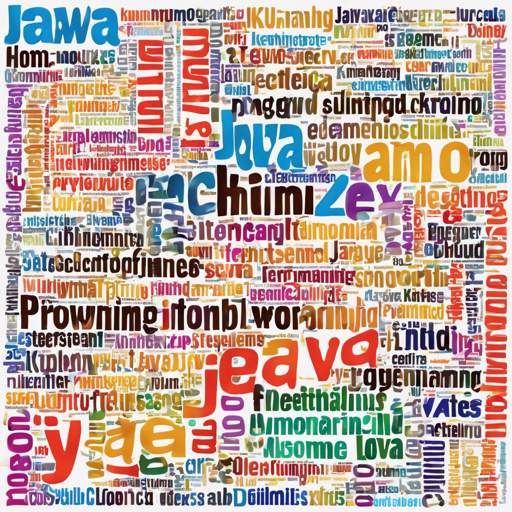Kumo is a powerful and user-friendly Word Cloud API in Java that offers an array of customization options. Unlike many other libraries, Kumo directly generates an image file without requiring any applet. In this guide, we’ll walk you through the essentials of using Kumo and ensure you can create your very own captivating word clouds!
Getting Started with Kumo
To begin using Kumo, you’ll first need to install it. If you’re using Mac, the Command Line Interface (CLI) allows for a simple installation through Brew:
brew install kumoBasic Features of Kumo
Kumo comes packed with features that allow you to create visually appealing word clouds in various styles and layouts:
- Draw rectangular, circular, or image overlay word clouds.
- Custom color palettes and gradients.
- Word rotation, adjustable padding, and various font scalars.
- Supports collision detection in word placement.
- Ability to easily tokenize, filter, and compute word frequencies.
Creating Your First Word Cloud
Let’s create a simple word cloud using Java. Imagine you’re creating a beautiful garden where flowers represent words, and their sizes reflect their importance. Here’s an example code snippet:
final FrequencyAnalyzer frequencyAnalyzer = new FrequencyAnalyzer();
frequencyAnalyzer.setWordFrequenciesToReturn(300);
frequencyAnalyzer.setMinWordLength(4);
frequencyAnalyzer.setStopWords(loadStopWords());
final List wordFrequencies = frequencyAnalyzer.load("textdatarank.txt");
final Dimension dimension = new Dimension(500, 312);
final WordCloud wordCloud = new WordCloud(dimension, CollisionMode.PIXEL_PERFECT);
wordCloud.setPadding(2);
wordCloud.setBackground(new PixelBoundaryBackground("backgrounds/whale_small.png"));
wordCloud.setColorPalette(new ColorPalette(new Color(0x4055F1), new Color(0x408DF1)));
wordCloud.setFontScalar(new LinearFontScalar(10, 40));
wordCloud.build(wordFrequencies);
wordCloud.writeToFile("kumo-core/output/whale_wordcloud_small.png"); In this code, we first analyze the frequency of words in a text file. Then, we define the dimensions of our word cloud—much like choosing the size of our flower bed. We set properties such as padding and the background style, similar to preparing the soil in which flowers will bloom. Finally, we build and save the word cloud image!
Examples of Different Word Clouds
Want to explore creating various styles? Here are a few examples:
1. Generate a Circular Word Cloud
final WordCloud wordCloud = new WordCloud(new Dimension(600, 600), CollisionMode.PIXEL_PERFECT);
wordCloud.setPadding(2);
wordCloud.setBackground(new CircleBackground(300));
wordCloud.build(wordFrequencies);
wordCloud.writeToFile("kumo-core/output/datarank_wordcloud_circle_sqrt_font.png");2. Create a Layered Word Cloud
final LayeredWordCloud layeredWordCloud = new LayeredWordCloud(2, dimension, CollisionMode.PIXEL_PERFECT);
layeredWordCloud.build(0, wordFrequencies);
layeredWordCloud.build(1, wordFrequencies2);
layeredWordCloud.writeToFile("kumo-core/output/layered_word_cloud.png");Troubleshooting Common Issues
While using Kumo, you may run into some common issues. Here are some troubleshooting tips:
- Problem: The word cloud image is not generating.
- Solution: Ensure that the file paths for your text data and background images are correct.
- Problem: Errors related to word frequency analysis.
- Solution: Check that the input text file is formatted properly and that the specified word frequency limits are reasonable.
- Problem: Unexpected colors or fonts.
- Solution: Confirm that the color palette and font configurations are specified correctly in the code.
For more insights, updates, or to collaborate on AI development projects, stay connected with fxis.ai.
Conclusion
At fxis.ai, we believe that such advancements are crucial for the future of AI, as they enable more comprehensive and effective solutions. Our team is continually exploring new methodologies to push the envelope in artificial intelligence, ensuring that our clients benefit from the latest technological innovations.
With Kumo, your imagination is the only limit when it comes to creating word clouds. Dive in, experiment with different settings, and let your word clouds blossom!