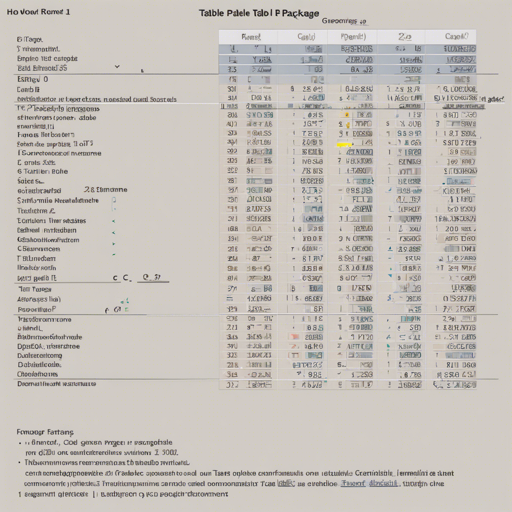The `tableone` package in R is a powerful tool designed to create “Table 1”, a comprehensive description of baseline characteristics essential for medical research. This article will guide you through the entire process, from installation to generating your table, featuring troubleshooting tips along the way.
Installation of `tableone` Package
To start using the `tableone` package, you need to install it. Since this development version might not be available on CRAN, you can install it directly from GitHub. Here’s how:
- First, install the devtools package if you haven’t yet:
install.packages("devtools")devtools::install_github("kaz-yo/tableone", ref = "develop")With the package installed, you can begin crafting your Table 1.
Creating Table 1
This package allows you to handle both continuous and categorical variables, including p-values and standardized mean differences. Here’s how to create Table 1:
- Start off by loading the `tableone` library:
library(tableone)data(pbc, package = "survival")vars <- names(pbc)[-1]tableOne <- CreateTableOne(vars = vars, strata = c("trt"), data = pbc, factorVars = c("status", "edema", "stage"))print(tableOne, nonnormal = c("bili", "chol", "copper", "alk.phos", "trig"), exact = c("status", "stage"), smd = TRUE, formatOptions = list(big.mark = ","))Now you have a neatly formatted Table 1, ready for presentations or reports!
Understanding the Code through an Analogy
Imagine you are preparing a banquet with a variety of dishes (data). You want to present a well-organized menu (Table 1) where guests can see what's being offered. To create this menu:
- **Loading the library** is like setting the dinner table with all the utensils you need.
- **Loading data** is akin to putting all the food on the table, making sure you have everything ready.
- **Preparing variables** is like listing all the dishes you are going to serve, making sure none of your guests miss out on anything.
- **Creating Table 1** is like crafting the menu, where you thoughtfully categorize each dish based on the type of cuisine (treatment) it represents.
- **Printing the table** is presenting the menu to your guests with elegant descriptions, ensuring they know everything about their meal options.
Troubleshooting Tips
If you encounter issues while using the `tableone` package, consider the following troubleshooting ideas:
- Check if the devtools package is correctly installed before attempting to install `tableone`.
- Make sure your data is correctly formatted, especially the variables you plan to include. Numeric values should not contain non-numerical characters.
- Ensure that you’re calling the library correctly; if you get an error, verify that the package is loaded into your R session.
For more insights, updates, or to collaborate on AI development projects, stay connected with fxis.ai.
Conclusion
With the `tableone` package, compiling a comprehensive description of baseline patient characteristics becomes a breeze. The easy installation process, combined with straightforward coding allows for a wide array of data to be efficiently handled - an essential aspect in medical research.
At fxis.ai, we believe that such advancements are crucial for the future of AI, as they enable more comprehensive and effective solutions. Our team is continually exploring new methodologies to push the envelope in artificial intelligence, ensuring that our clients benefit from the latest technological innovations.