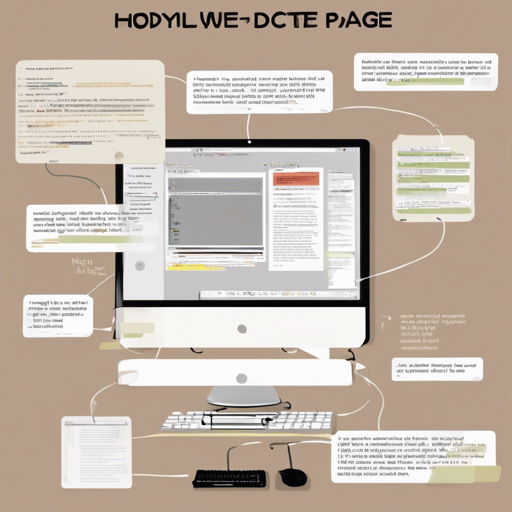Welcome to the world of web development! Today, we will explore how to create your very first web page using Hypertext Markup Language, commonly known as HTML. This standard markup language forms the backbone of all web pages and web applications. If you’re ready to dive in, let’s embark on this exciting journey!
Getting Started with Learn You HTML
The Learn You HTML workshopper consists of simple exercises designed to help you grasp the core principles of HTML. By the end of this workshop, you will have a solid foundation to build your web pages.
Prerequisites
- Node.js version 6.0.0 or higher is required. You can download it here.
Installation Guide
Before you can start coding, you need to install the Learn You HTML package. Follow these simple steps:
- Open your terminal.
- Run the command: npm install -g learnyouhtml
- If you encounter an EACCESS error, do not hesitate to use sudo to gain the necessary permissions.
Usage Instructions
Once you’ve completed the installation, you can start your HTML adventure! Here’s how:
- Open your terminal again.
- Execute the command: learnyouhtml
Exercises Overview
The Learn You HTML workshopper contains 11 engaging exercises that cover several essential aspects of HTML:
- HELLO WORLD — Introduction to HTML.
- TAGS — Understanding tags.
- ATTRIBUTES — What are tag attributes.
- INLINE TAGS — Tags for styling text.
- HEADINGS — Tags for headings.
- LISTS — How to create lists in HTML.
- TABLES — Composing data in tables.
- BLOCKS — Block tags and semantic structures.
- LINKS AND REFERENCES — How to reference another page.
- FORMS — Creating forms with control elements.
- STYLES AND SCRIPTS — Injecting styles and scripts into your page.
Understanding HTML with an Analogy
Think of creating a web page like building a house. HTML is the foundation upon which everything is built. Each component you use corresponds to a different part of the house:
- TAGS: These are like the walls of the house. They define the structure. Without walls, the house cannot stand.
- ATTRIBUTES: Imagine these as the decorative features that give your house character, like colors and designs.
- HEADINGS: These are akin to the signs you put on the door — they let visitors know what rooms (or sections) are within.
- LINKS: Think of these as bridges connecting different houses together, allowing visitors to explore further.
Just like constructing a house requires careful planning and execution, creating a web page necessitates understanding and applying the basics of HTML effectively!
Troubleshooting Tips
If you run into any issues while following this guide, here are a few troubleshooting ideas:
- Installation Issues: If you experience problems during installation, ensure that you have the correct version of Node.js installed. You can always check the Node.js download page here.
- Permission Errors: Use ‘sudo’ when running the npm install command to avoid EACCESS errors.
- For more insights, updates, or to collaborate on AI development projects, stay connected with fxis.ai.
Conclusion
Congratulations! You’ve taken your first steps into HTML. With the knowledge gained from the Learn You HTML workshopper, you’ll soon be able to create captivating web pages filled with information and style. Remember that every expert was once a beginner, so keep practicing! At fxis.ai, we believe that such advancements are crucial for the future of AI, as they enable more comprehensive and effective solutions. Our team is continually exploring new methodologies to push the envelope in artificial intelligence, ensuring that our clients benefit from the latest technological innovations.