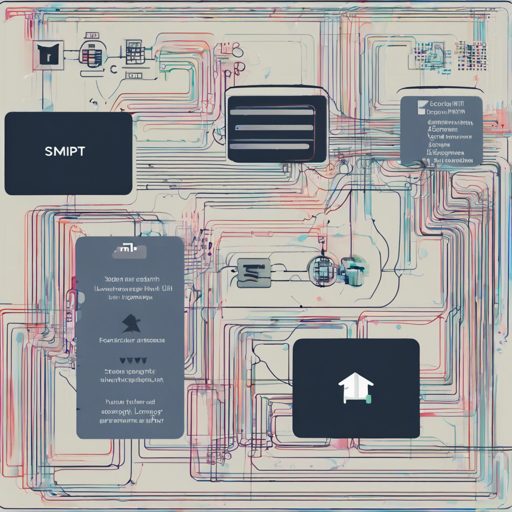If you’re excited about harnessing the power of modern AI technology to create your own interactive Q&A platform, this guide is for you! In this article, we’ll walk you through setting up a ClassGPT using Streamlit, LlamaIndex, and LangChain. So roll up your sleeves, and let’s dive into the code!
Understanding the Components
Before we get started, let’s break down the essential components being utilized:
- Streamlit: A Python library that allows you to build beautiful web apps for machine learning and data science.
- LlamaIndex: A tool for managing and querying data, which uses embedding models to create a semantic index.
- LangChain: A framework tailored for applications involving language models, helping to connect models with other sources of information.
- OpenAI API: The interface through which our ClassGPT will communicate with OpenAI’s language models.
Setting Up ClassGPT
The setup involves a few key steps.
1. Configuration and Secrets
- Configure your AWS credentials using the command:
aws configure - Create an S3 bucket with a unique name and update the codebase to reference your new bucket.
- Rename the [.env.local.example] file to .env and fill in your OpenAI credentials.
2. Locally Setting up the Environment
Here’s how you can create a local setup:
- Create a Python virtual environment:
conda create -n classgpt python=3.9 - Activate the environment:
conda activate classgpt - Install necessary dependencies:
pip install -r requirements.txt - Run the Streamlit app:
cd app && streamlit run app01__Ask.py
3. Using Docker
Alternatively, you can run the app using Docker:
docker compose upAfter that, open a new tab and navigate to http://localhost:8501 to access your app.
Functionality of the ClassGPT App
ClassGPT leverages the structure of a library to handle queries, much like a librarian managing a vast collection of books. Here’s how it works:
- First, your documents (in PDF format) are parsed using pypdf to extract text.
- Next, an index is created with LlamaIndex’s GPTSimpleVectorIndex, similar to how a librarian organizes books based on topics for easy retrieval.
- When a query is made, the app searches through the index using the gpt-3.5-turbo model, akin to a librarian quickly finding the right material based on the user’s request.
Troubleshooting Tips
- If you face issues with AWS configuration, double-check the bucket name and ensure you have appropriate permissions.
- Ensure the Python version matches the required version in the setup steps.
- For any errors during dependency installation, verify that your network connection is stable.
- Check the console for any error messages when running the app. These can provide clues on what might be wrong.
For more insights, updates, or to collaborate on AI development projects, stay connected with fxis.ai.
Conclusion
By following the steps outlined above, you can set up your own ClassGPT web application leveraging the latest in AI technology. This tool not only enhances your interaction with AI but also streamlines information retrieval from large datasets.
At fxis.ai, we believe that such advancements are crucial for the future of AI, as they enable more comprehensive and effective solutions. Our team is continually exploring new methodologies to push the envelope in artificial intelligence, ensuring that our clients benefit from the latest technological innovations.