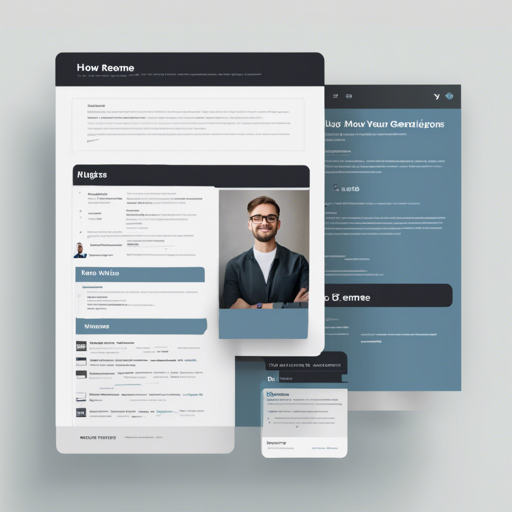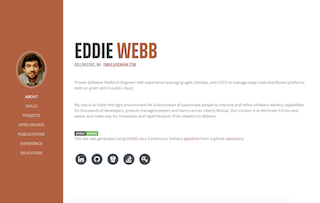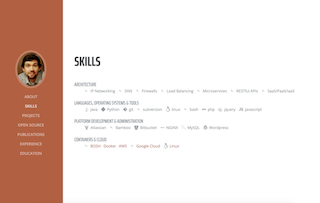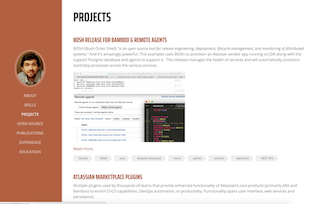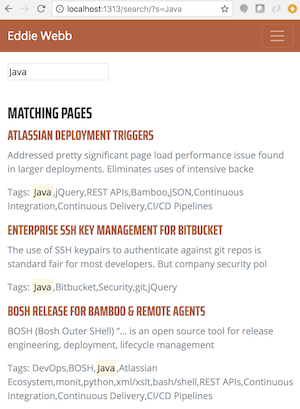Building a single-page website that showcases your resume, projects, and publications can be a delightful experience. This guide will walk you through setting up the Hugo Resume template sourced from Start Bootstrap. Our focus will be on how to customize content, utilize the CMS, and troubleshoot common issues.
Examples
Before diving into setup, let’s take a look at what you can achieve:
Check out Eddie’s site for a live example.
Setup & Use
To start using this theme, follow these steps:
- Clone the repository to your local machine.
- Navigate to the example site folder:
cd exampleSite. - Run the Hugo server with the following command:
hugo -t hugo-resume --themesDir ..Summary
Begin by editing the main contents_index.md to add a brief bio summary about yourself.
Data Files
You can also manage your content with data files. Here are some essential files:
Adding Projects and Publications
Projects and publications can be added easily. Projects can be classified into two folders: creations or contributions, like being a leading actor or a supporting cast member in a play. Use the following command to add projects:
hugo add projects/TYPEname-of-project.mdFor publications, create them similarly to projects. Include all relevant content such as papers or articles.
Template Parameters
All personal details aside from the above can be stored in config.toml.
Internationalization
This theme supports multiple languages. Use the defaultContentLanguage parameter in config.toml to set the preferred language. The template currently supports English and French.
Using the CMS with Netlify CMS
One of the killer features of this setup is the integration with Netlify CMS, providing a user-friendly admin experience without requiring deployment to Netlify. The full integration and guide can be accessed in the exampleSite/static/admin directory.
Troubleshooting
If you encounter issues during setup or customization, consider the following:
- Ensure you have cloned the correct repository.
- Check if Hugo is properly installed on your machine.
- Look at your command line for syntax errors; ensure the commands are correctly typed.
- Review your configuration settings in
config.tomlfor any discrepancies.
For more insights, updates, or to collaborate on AI development projects, stay connected with fxis.ai.
Conclusion
Following this guide, you should be able to create and customize your own Hugo Resume website effectively. This template is a great way to showcase your skills and experiences creatively and efficiently.
At fxis.ai, we believe that such advancements are crucial for the future of AI, as they enable more comprehensive and effective solutions. Our team is continually exploring new methodologies to push the envelope in artificial intelligence, ensuring that our clients benefit from the latest technological innovations.