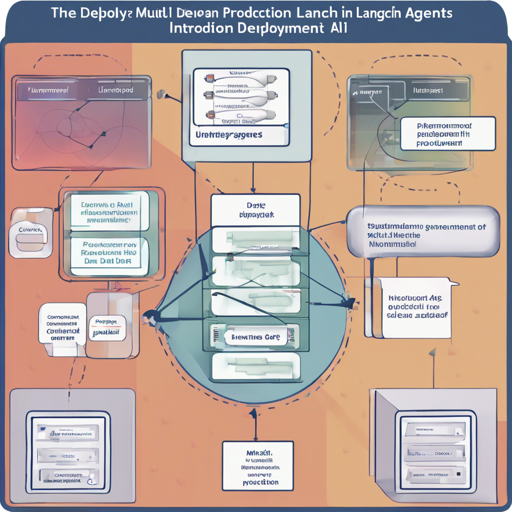In the rapidly evolving landscape of AI applications, deploying a Multi-Modal LangChain Agent can significantly enhance your project. This blog post will guide you through the process of getting your agent online seamlessly, connecting it to Telegram, and even giving it a voice. Let’s dive into the steps!
Features of LangChain Agents
- Support for OpenAI GPT-4 and GPT-3.5
- Embeddable chat window
- Integration with Telegram for real-time communication
- Voice capabilities for interactive user engagement
- Monetization options for your agent
Quick-Start Guide
Getting your LangChain Agent online requires just four simple steps:
- Clone the repository
- Add your agent to
src/api.py - Install the necessary dependencies:
pip install --upgrade -r requirements.txt - Deploy your agent:
ship deployandship use
Getting Started Locally
To run your companion locally, follow these commands:
pip install -r requirements.txt
python src/api.pyDeploying & Connecting to Telegram
If you want to deploy your agent and connect it to Telegram, use the following commands:
pip install -r requirements.txt
ship deploy
ship useMake sure to fetch a Telegram key to establish a connection. You can find detailed instructions in this guide. Additionally, if you want to set up billing, fetch a payment provider key as described in this guide.
Understanding the Code with an Analogy
Imagine you are a chef preparing a multi-course meal. Each step of the code is like a different stage in your cooking process:
- **Cloning the repository**: This is like gathering all the ingredients you need for your dishes.
- **Adding your agent to
src/api.py**: This stage is akin to combining your ingredients in the bowl, setting the foundation for your meal. - **Installing dependencies**: This is when you pre-cook some of the ingredients like boiling pasta or baking the cake to ensure everything’s ready for the final presentation.
- **Deploying the agent**: Now, you plate your meal beautifully and serve it to your guests, which in this case, are your users interacting with your chatbot.
Troubleshooting Tips
As with any project, you may encounter challenges along the way. Here are some solutions:
- If you face dependency issues, make sure you are using the correct version of Python and try reinstalling your dependencies.
- If your Telegram bot isn’t responding, ensure that the key is correctly configured and that your bot settings are properly set up.
- For any integration issues, verify the connection between your bot and Telegram using the API’s documentation.
For more insights, updates, or to collaborate on AI development projects, stay connected with fxis.ai.
Development Options
You can develop in various environments:
- In a Local VS Code Container
- In a Web VS Code Container
- On localhost with your IDE: clone the repository, set up a virtual environment, and install the requirements.
At fxis.ai, we believe that such advancements are crucial for the future of AI, as they enable more comprehensive and effective solutions. Our team is continually exploring new methodologies to push the envelope in artificial intelligence, ensuring that our clients benefit from the latest technological innovations.
Happy Building!
With this guide, you’re now equipped to deploy and enhance your own Multi-Modal LangChain Agent. Embrace the journey of creating intelligent bots that can communicate and engage with users via Telegram!