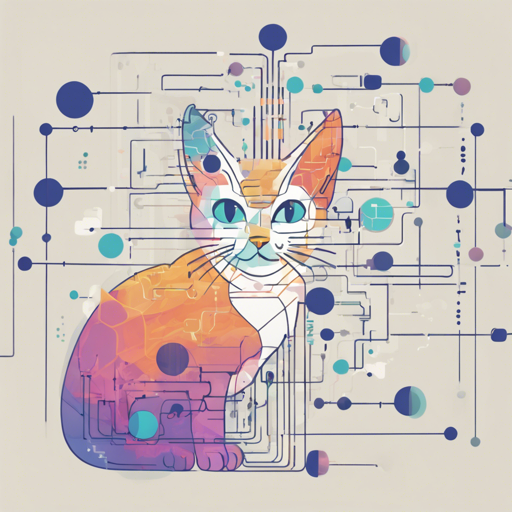Welcome to the whimsical world of cat image processing! In this blog, we will guide you through the fascinating journey of creating a model that detects whether a cat is upside down or not using the fastai library and the powerful resnet-18 architecture. So, grab your coding cap and let’s dive in!
Step 1: Setting Up Your Environment
Before we begin, ensure you have the necessary tools installed. You’ll need:
- Fastai library
- Pandas (for data manipulation)
- DuckDuckGo Search API to collect cat images
In your Google Colab notebook, you can install these libraries using the following command:
!pip install fastai pandas duckduckgo-searchStep 2: Collecting and Preparing Your Data
We’ll gather our cat images using the DuckDuckGo Search API. You can collect images directly into your Google Drive, which makes it easier to manage your data. Here’s how you might go about it:
from duckduckgo_search import ddg_images
import requests
# Search for cat images
results = ddg_images('cats', max_results=100)
urls = [result['image'] for result in results]
# Download images and save to Google Drive
for i, url in enumerate(urls):
img_data = requests.get(url).content
with open(f'/content/drive/MyDrive/cats/cat_{i}.jpg', 'wb') as handler:
handler.write(img_data)Step 3: Building the Model
We will employ transfer learning using the resnet-18 architecture. This allows us to leverage the knowledge gained from a pre-trained model to help classify our images efficiently.
Here’s how you can set up your model:
from fastai.vision.all import *
# Load the dataset
path = Path('/content/drive/MyDrive/cats')
data = ImageDataLoaders.from_folder(path, valid_pct=0.2, item_tfms=Resize(224))
# Create the model using transfer learning
learn = cnn_learner(data, resnet18, metrics=accuracy)Step 4: Training the Model
Now that we have our model set up, it’s time to train it! Use the following code to start the training process:
learn.fine_tune(5)Step 5: Making Predictions
After training, you’ll want to test your model on new images. Here’s how to check if a cat is upside down:
img = PILImage.create('/content/drive/MyDrive/cats/test_cat.jpg')
learn.predict(img)Troubleshooting
If you encounter any issues during the process, here are some troubleshooting tips:
- Ensure that your Google Drive is correctly mounted in Colab.
- Check for any broken image links while collecting data.
- Make sure the fastai library is properly installed with the latest version.
For more insights, updates, or to collaborate on AI development projects, stay connected with fxis.ai.
Once you’ve resolved any issues, rerun the training process. You can also adjust the parameters to improve accuracy or speed up training.
Conclusion
Congratulations on your journey into cat image detection! By leveraging transfer learning with fastai and resnet-18, you’ve tackled the unique task of detecting upside-down cats in images. At fxis.ai, we believe that such advancements are crucial for the future of AI, as they enable more comprehensive and effective solutions. Our team is continually exploring new methodologies to push the envelope in artificial intelligence, ensuring that our clients benefit from the latest technological innovations.
Final Thoughts
As a whimsical reminder, never forget that in the world of AI, even upside-down cats can be right-side up again!