If you’re diving deep into the whimsical world of SillyTavern, you’re in for an incredible journey! Whether you’re looking to create rich role-playing scenarios or testing out various character cards, this guide will help you navigate the intricacies of the SillyTavern presets. Let’s get started!
Prepare Your Environment
Before diving into the details, make sure you have both the context and instruction templates downloaded. This is vital for a seamless experience.
https://huggingface.co/Virt-io/SillyTavern-Presets/blob/main/Cards/Alice%20Sun.pngSetting Up Your Templates
Your setup should resemble the following image:
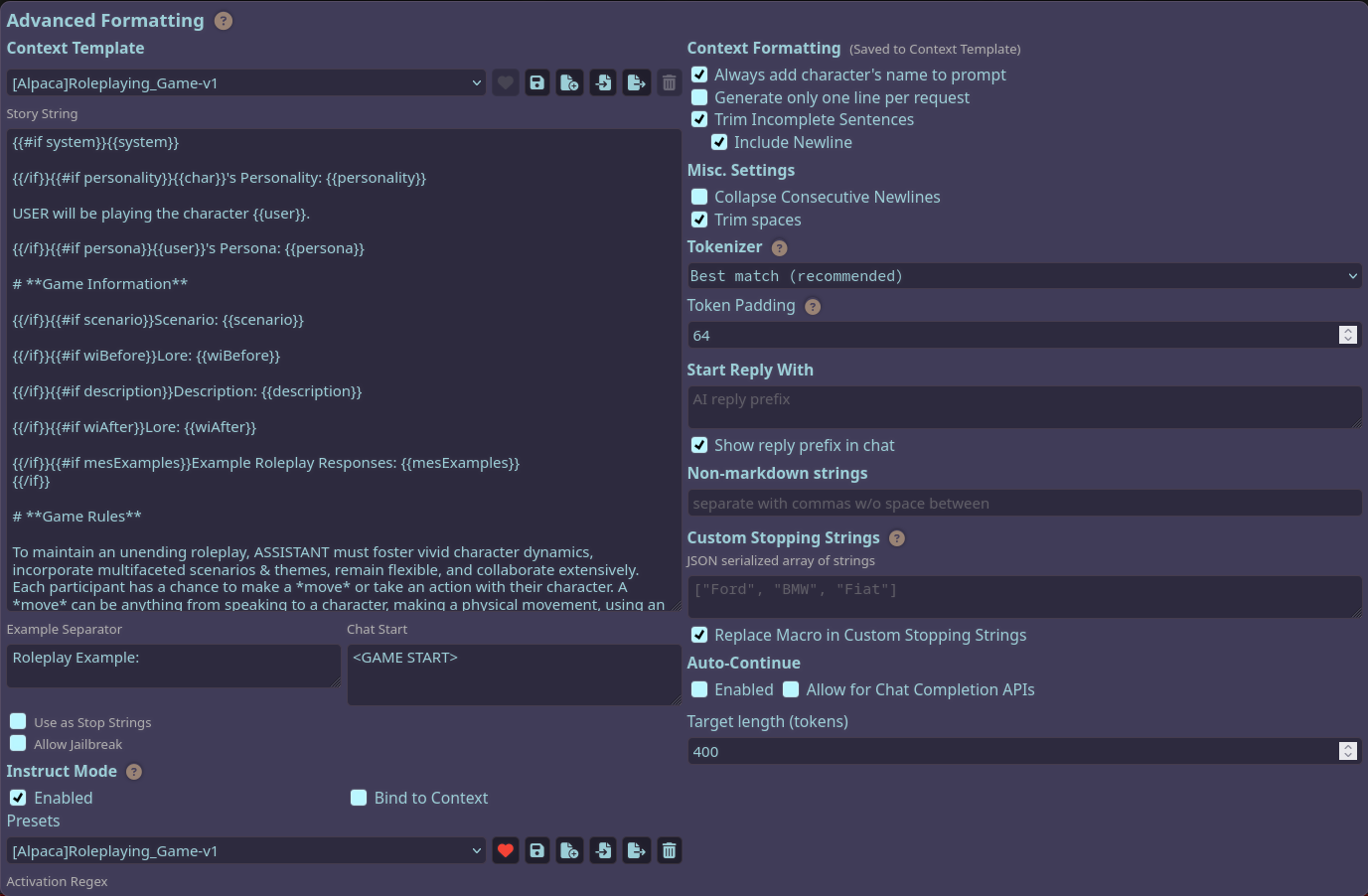
Configuring Example Messages Behavior
- Ensure the **Example Messages Behavior** option is set to **Never include examples**. This prevents sending messages twice, which can clutter your interaction.
This option directly impacts how your prompts will operate, so make sure to set it properly!
Creating Character Cards
Character cards add a personal touch to your scenarios. Here’s how you can enhance your experience:
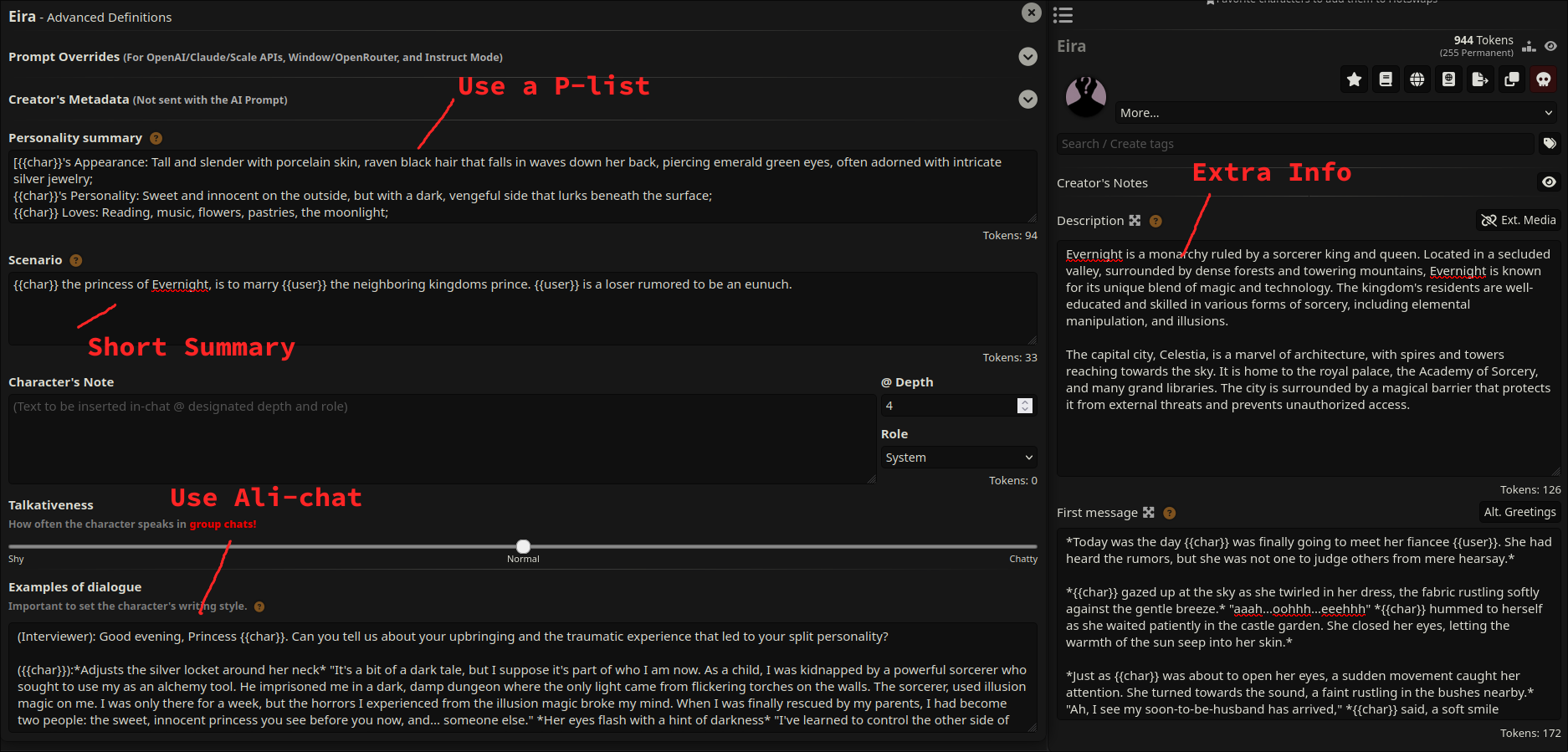
- Create a new neutral persona, designated as **USER_01**.
- Use vague descriptions for your scenarios to prevent the model from locking into a specific narrative too early.
Choosing the Right Mode
Before you initiate your requests, prepend one of the various modes based on your needs:
- Text Editor: Perfect for restructuring narratives.
- Character Creator: Engage in character-driven storytelling.
- Flexible P-list Formatter: Optimize list formats.
- Ali-chat Generator: Enjoy free-form conversations.
- Opening Scenario Writer: Craft captivating beginnings for your characters.
For example, to generate a dark fantasy narrative, you might write:
Text Editor---Re-write the scenario in a dark fantasy philosophical style.Understanding Samplers
Samplers are experimental tools that allow you to modify the randomness of responses. Here’s a simple analogy: consider samplers as different chef’s knives. Each knife (sampler) has its unique shape and usage which can affect how finely you chop your vegetables (responses).
Here are key parameters you can tweak:
- Temperature: Affects randomness; lower values = more grounded outputs.
- Min-P: Controls the cutoff of probabilities. A good range is between 0.025 – 0.10.
- Repetition Penalty: Reduces repetition; stay below 1.2.
- Frequency Penalty: Helps in decreasing repetition while increasing variety.
- Smooth Sampling: Adjusts how smoothly diverse outputs are generated.
Experimenting with these settings can open up new storytelling avenues!
Troubleshooting Tips
Encountering issues while working with SillyTavern? Here are some tips:
- Ensure you’ve selected the right templates and settings. A simple oversight can lead to unexpected results.
- If you’re having trouble with character cards, double-check the neutrality of your user designations.
- Don’t forget to adjust your sampler settings if your outputs are too repetitive or lack creativity.
For more insights, updates, or to collaborate on AI development projects, stay connected with fxis.ai.
Conclusion
At fxis.ai, we believe that advancements in AI like SillyTavern are crucial for creating immersive and effective experiences. Our team is continually exploring new methodologies to push the envelope in artificial intelligence, ensuring that our clients benefit from the latest technological innovations.

