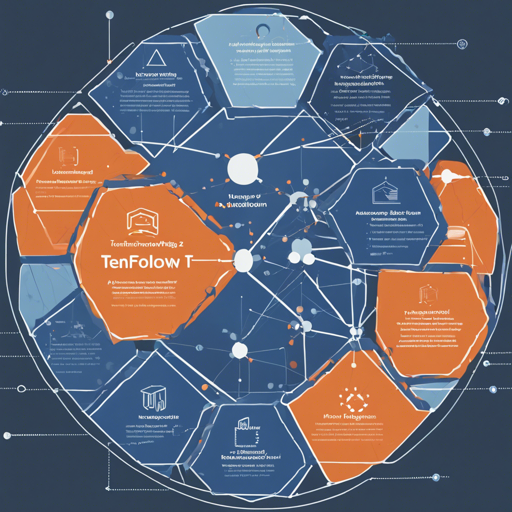Tired of running into confusion while diving into TensorFlow 2? In this blog, we will navigate the fundamentals of TensorFlow 2, from understanding basics to mastering advanced techniques. Get ready to equip yourself with the skills to effectively harness this powerful tool. Let’s embark on this exciting AI journey!
Table of Contents
- TensorFlow 2 Basics
- Broadcasting: The Good and The Ugly
- Overloaded Operators
- Control Flow Operations: Conditionals and Loops
- Prototyping Kernels and Advanced Visualization with Python Ops
- Numerical Stability in TensorFlow
TensorFlow 2 Basics
TensorFlow 2 underwent a significant redesign to make API usage more intuitive. If you’re comfortable with NumPy, you’ll feel right at home! Unlike TensorFlow 1, which was purely symbolic, TensorFlow 2 gives an imperative feel, allowing for immediate computation.
For example, let’s say we want to multiply two random matrices. In NumPy, we would implement it like this:
import numpy as np
x = np.random.normal(size=[10, 10])
y = np.random.normal(size=[10, 10])
z = np.dot(x, y)
print(z)In TensorFlow 2, it’s as straightforward as:
import tensorflow as tf
x = tf.random.normal([10, 10])
y = tf.random.normal([10, 10])
z = tf.matmul(x, y)
print(z)Both methods yield the same result, but TensorFlow uses the tf.Tensor type, which seamlessly integrates with NumPy using tf.Tensor.numpy().
Broadcasting: The Good and The Ugly
Broadcasting simplifies operations by allowing tensors of different shapes to work together efficiently. Imagine trying to add two bags of different weights: TensorFlow handles this by intelligently filling in the gaps to ensure cohesion!
Here’s a simple addition:
a = tf.constant([[1., 2.], [3., 4.]])
b = tf.constant([[1.], [2.]])
c = a + b # This works due to broadcasting
print(c)However, beware of the “ugly” side of broadcasting. Implicit assumptions can lead to confusion and bugs. An example of this is:
a = tf.constant([[1.], [2.]])
b = tf.constant([1., 2.])
c = tf.reduce_sum(a + b)
print(c) # This might lead to unexpected resultsTo prevent such pitfalls, always specify dimensions during reductions!
Take Advantage of the Overloaded Operators
TensorFlow overloads various Python operators for a more readable code structure. Similar to NumPy, this makes operations cleaner and simpler. For example, slicing tensors can be done effortlessly:
z = x[begin:end] # Convenient slicing!Just a note, be cautious with slicing, as it can be inefficient. Instead, consider using tf.reduce_sum for better performance.
Control Flow Operations: Conditionals and Loops
While building complex models, control flow operations are essential. These help decide which path to take in operations based on certain conditions. For example:
a = tf.constant(1)
b = tf.constant(2)
p = tf.constant(True)
x = a + b if p else a * b
print(x.numpy())Utilizing tf.where can also allow for batch processing based on conditions:
a = tf.constant([1, 1])
b = tf.constant([2, 2])
p = tf.constant([True, False])
x = tf.where(p, a + b, a * b)
print(x.numpy())These control flow constructs tie seamlessly into TensorFlow, making your models dynamic!
Prototyping Kernels and Advanced Visualization with Python Ops
Writing efficient operations in TensorFlow is often done in C++, but that can be cumbersome. TensorFlow allows for prototyping kernels in Python, enabling you to test ideas quickly before implementing them efficiently.
Here’s a basic example of creating a ReLU function:
def relu(inputs):
def _py_relu(x):
return np.maximum(x, 0.)
return tf.py_function(_py_relu, [inputs], tf.float32)This approach is handy for debugging and conceptualization but remember, it won’t leverage GPU capabilities. As you solidify your ideas, transition to C++ for efficiency.
Numerical Stability in TensorFlow
Computation isn’t just about syntax; stability is critical. A small input can lead to unexpected output, especially with operations like softmax. Instead of diving straight into calculations, ensure numerical stability:
def softmax(logits):
exp = tf.exp(logits - tf.reduce_max(logits))
return exp / tf.reduce_sum(exp)This refines the calculations, ensuring robust outputs even with extreme values!
Troubleshooting
While navigating through TensorFlow, you may encounter issues. Here are some tips for troubleshooting:
- Check tensor shapes regularly to ensure operations are compatible.
- Utilize
tf.debuggingmethods to identify where things may be going wrong. - For unexpected NaN results, ensure numerical stability practices are followed as mentioned.
For more insights, updates, or to collaborate on AI development projects, stay connected with fxis.ai.
At fxis.ai, we believe that such advancements are crucial for the future of AI, as they enable more comprehensive and effective solutions. Our team is continually exploring new methodologies to push the envelope in artificial intelligence, ensuring that our clients benefit from the latest technological innovations.