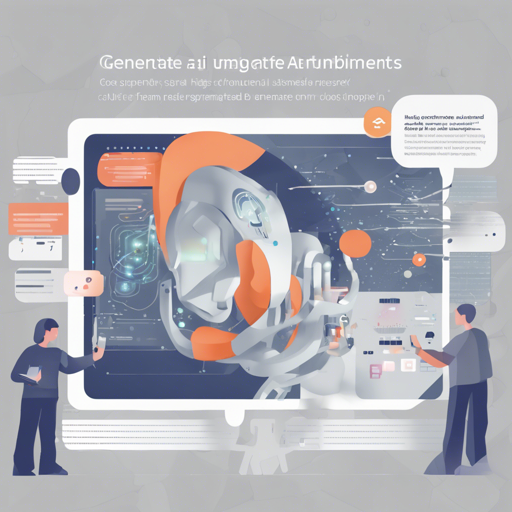If you’re stepping into the realm of coding assistants and looking to leverage the impressive capabilities of the Granite-8B-Code-Instruct model, you’ve landed at the right place! This guide will walk you through how to utilize this powerful tool for generating code and understanding instructions with ease.
Understanding Granite-8B-Code-Instruct
The Granite-8B-Code-Instruct model is a refined version of the Granite-8B-Code-Base, enhanced specifically for handling coding tasks with better instruction-following capabilities. With its roots in robust instruction data, this model excels in logical reasoning and solving coding problems.
Getting Started with Granite-8B-Code-Instruct
To get started, you will need to set up the model. Here’s an analogy to help visualize the process. Think of the model as a high-tech kitchen appliance that can create gourmet meals (in this case, code). Just like you need specific ingredients (data) and a proper recipe (code instructions), you must load the model with the right software configuration and code data to perform efficiently.
Prerequisites
- Ensure you have the latest version of Transformers Library installed.
- Make sure you have access to a Python environment with the necessary packages.
Loading the Model
Here is a sample code that showcases how to initialize the Granite-8B-Code-Instruct model:
import torch
from transformers import AutoModelForCausalLM, AutoTokenizer
device = "cuda" # or "cpu"
model_path = "ibm-granite/granite-8b-code-instruct"
tokenizer = AutoTokenizer.from_pretrained(model_path)
# Load model and set to evaluation mode
model = AutoModelForCausalLM.from_pretrained(model_path, device_map=device)
model.eval()
# Change input text as desired
chat = [
{"role": "user", "content": "Write a code to find the maximum value in a list of numbers."},
]
chat = tokenizer.apply_chat_template(chat, tokenize=False, add_generation_prompt=True)
# Tokenize the input text
input_tokens = tokenizer(chat, return_tensors="pt")
# Transfer tokenized inputs to the device
for i in input_tokens:
input_tokens[i] = input_tokens[i].to(device)
# Generate output tokens
output = model.generate(**input_tokens, max_new_tokens=100)
# Decode output tokens into text
output = tokenizer.batch_decode(output)
# Loop over the batch to print, in this case the batch size is 1
for i in output:
print(i)
Training Data Insights
The Granite-8B-Code-Instruct model leverages a diverse set of data to train, akin to a chef utilizing various ingredients to create a signature dish. The training data includes:
- Code Commits Datasets: Utilizes filtered code commit data from CommitPackFT.
- Math Datasets: High-quality datasets like MathInstruct and MetaMathQA.
- Code Instruction Datasets: Integrates data from sources like Glaive-Code-Assistant-v3.
- Language Instruction Datasets: High-quality datasets including HelpSteer.
Troubleshooting Common Issues
While using the Granite-8B-Code-Instruct model, you may encounter some hiccups. Here are some troubleshooting tips:
- If you face issues related to memory during model loading, ensure you are using a compatible GPU.
- For tokenization errors, double-check that your input structure aligns with the expected format.
- If the model is outputs unexpected results, consider providing few-shot examples to help guide its output.
For more insights, updates, or to collaborate on AI development projects, stay connected with fxis.ai.
Ethical Considerations
When deploying AI models such as Granite-8B-Code-Instruct, ethical considerations must be taken into account. The model’s effectiveness can diminish when applied to out-of-domain programming languages. Always conduct safety testing prior to application. For further reading, refer to the Granite Code Models model card.
Conclusion
At fxis.ai, we believe that such advancements are crucial for the future of AI, as they enable more comprehensive and effective solutions. Our team is continually exploring new methodologies to push the envelope in artificial intelligence, ensuring that our clients benefit from the latest technological innovations.