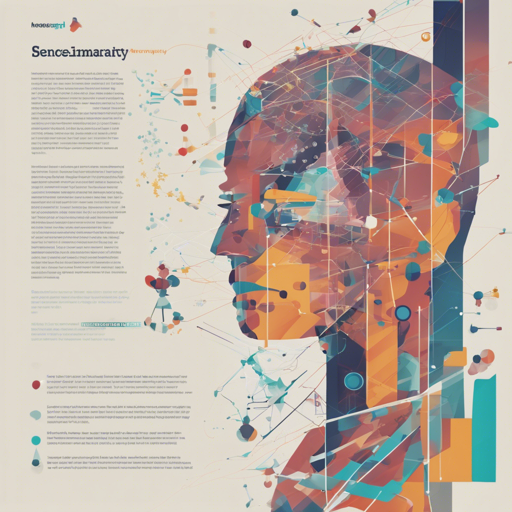In the evolving landscape of Natural Language Processing (NLP), sentence similarity plays an essential role in tasks like clustering and semantic search. Herein we explore the practical usage of Sentence-Transformers, a tool that helps map sentences and paragraphs to dense vectors. This guide not only delves into the usage of these transformers but also offers troubleshooting tips to ensure you’re on the right path.
Understanding Sentence-Transformers
Imagine trying to organize a vast library of books, where each book represents a sentence. Instead of sorting them by title or author, you group them based on the concepts they convey. This is the power of Sentence-Transformers. They take sentences and represent them as 768-dimensional vectors, allowing for a more nuanced understanding of their meanings. Just as a librarian might decide where a book belongs based on its content rather than its cover, Sentence-Transformers evaluate the semantic constructs of sentences to place them in their ideal clusters.
Usage of Sentence-Transformers
Installation
To get started, you must have [sentence-transformers](https://www.SBERT.net) installed. You can do this easily by executing the following command:
pip install -U sentence-transformersUsing the Model
With the installation complete, follow these steps to encode your sentences:
from sentence_transformers import SentenceTransformer
sentences = ["This is an example sentence", "Each sentence is converted"]
model = SentenceTransformer(MODEL_NAME)
embeddings = model.encode(sentences)
print(embeddings)Using HuggingFace Transformers
If you prefer to bypass the [sentence-transformers](https://www.SBERT.net) library, here’s how you can use the model directly through HuggingFace:
from transformers import AutoTokenizer, AutoModel
import torch
def cls_pooling(model_output, attention_mask):
return model_output[0][:,0]
sentences = ["This is an example sentence", "Each sentence is converted"]
tokenizer = AutoTokenizer.from_pretrained(MODEL_NAME)
model = AutoModel.from_pretrained(MODEL_NAME)
encoded_input = tokenizer(sentences, padding=True, truncation=True, return_tensors='pt')
with torch.no_grad():
model_output = model(**encoded_input)
sentence_embeddings = cls_pooling(model_output, encoded_input['attention_mask'])
print("Sentence embeddings:")
print(sentence_embeddings)Evaluating the Model
To evaluate the performance of your model, refer to the Sentence Embeddings Benchmark. This will provide insights into your model’s efficacy in generating sentence embeddings.
Understanding Model Training
The training of the model is akin to teaching a complex subject in school; it requires structure and patience. The model was trained with 140,000 data points, using parameters that finely tuned its understanding. Here’s a breakdown:
- DataLoader: torch.utils.data.dataloader.DataLoader of length 140000
- Batch Size: 32
- Loss: MarginDistillationLoss
- Learning Rate: 2e-05
- Epochs: 1
- Optimizer: AdamW
Troubleshooting Common Issues
When working with Sentence-Transformers, you might encounter some common issues. Here are a few troubleshooting ideas:
- If your model isn’t loading, double-check that you have the right MODEL_NAME specified.
- If you receive errors related to tensor shapes, ensure that your input sentences are properly tokenized.
- If performance is not as expected, consider revisiting your data loading and training parameters to ensure they are appropriately set.
For more insights, updates, or to collaborate on AI development projects, stay connected with fxis.ai.
Conclusion
At fxis.ai, we believe that such advancements are crucial for the future of AI, as they enable more comprehensive and effective solutions. Our team is continually exploring new methodologies to push the envelope in artificial intelligence, ensuring that our clients benefit from the latest technological innovations.