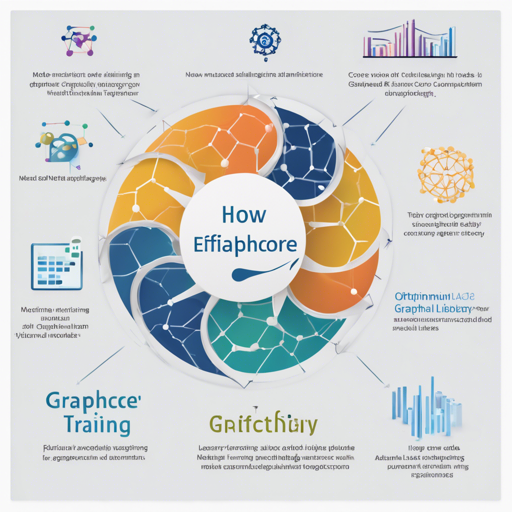Welcome to the evolving world of artificial intelligence! This article will guide you through training transformer models with maximum efficiency using Graphcore’s new open-source library, Optimum Graphcore, alongside a fine-tuned version of the BERT model.
What Is Optimum Graphcore?
Optimum Graphcore is a powerful toolkit designed for developers to harness the full power of Graphcore’s IPUs (Intelligence Processing Units). Imagine IPUs as specialized athletes capable of performing exceptionally well under specific conditions. By utilizing Optimum, you can train and run IPU-optimized models seamlessly, leading to faster training times and improved performance on various AI tasks. You can learn more on how to achieve lightning-fast training using IPUs by visiting hf.cohardwaregraphcore.
The Elegant Nature of BERT
At the heart of our training process lies BERT (Bidirectional Encoder Representations from Transformers). Think of BERT as a clever librarian who reads both the left and right sides of a text at once, enabling it to grasp nuanced meanings of words based on their context. BERT is designed for pretraining bidirectional representations from unlabelled texts, allowing you to fine-tune it for various tasks such as:
- Sequence Classification
- Named Entity Recognition
- Question Answering
- Multiple Choice
- Masked Language Modeling (MaskedLM)
It achieves state-of-the-art performance by leveraging two pretraining objectives: Masked Language Modeling and Next Sentence Prediction.
How to Train the Model
Here’s a step-by-step guide on how to train the BERT model using the Graphcore’s Optimum library effectively:
Prerequisites
- Access to 16 Graphcore Mk2 IPUs
- Appropriate Python environment with required libraries installed including Transformers and Optimum Graphcore
Training Commands
To get started, you can use the following command line to train the model:
python examples/question-answering/run_qa.py --model_name_or_path Graphcorebert-base-uncased --ipu_config_name Graphcorebert-base-ipu --dataset_name squad --do_train --do_eval --num_train_epochs 3 --per_device_train_batch_size 2 --per_device_eval_batch_size 2 --gradient_accumulation_steps 16 --pod_type pod16 --learning_rate 9e-5 --max_seq_length 384 --doc_stride 128 --seed 42 --lr_scheduler_type linear --loss_scaling 64 --weight_decay 0.01 --warmup_ratio 0.2 --logging_steps 1 --save_steps 50 --dataloader_num_workers 64 --ipu_config_overrides embedding_serialization_factor=2 --output_dir squad_v2_bert_base --overwrite_output_dirUnderstanding the Code
Let’s break down the command. Think of each parameter as ingredients in a recipe:
- model_name_or_path: The base model you’re using – the foundational dough.
- ipu_config_name: Specifies the special IPU settings – how to bake that dough.
- dataset_name: The squad dataset, which provides the filling for your pastry.
- do_train/do_eval: Indicates whether you want to train or evaluate your model – the oven temperature settings.
- num_train_epochs: How many times you’ll let the dough rise.
- per_device_train_batch_size: Number of batches you can fit in your oven at once.
- …and more parameters controlling nuances like learning rate, logging steps, and output directories – think of these as timing and flavor adjustments!
Training Hyperparameters
During training, a series of hyperparameters defined the process:
- learning_rate: 6e-05
- seed: 42
- optimizer: Adam
- num_epochs: 3
- training precision: Mixed Precision
Training Results
Your training will yield key performance metrics:
- Epochs completed: 3.0
- Eval exact match: 81.80%
- Eval F1 score: 88.85%
Troubleshooting
If you run into issues while training, consider these troubleshooting tips:
- Ensure that all required libraries are correctly installed and compatible version-wise. Updates to the library may require changes in your code.
- Check your IPUs configuration for accuracy. Misconfigured settings may lead to unexpected results.
- Monitor your learning rate; it can significantly affect training outcomes. Experiment with different rates if the model isn’t converging.
- If you encounter memory issues, consider reducing your batch sizes or increasing gradient accumulation steps.
For more insights, updates, or to collaborate on AI development projects, stay connected with fxis.ai.
Conclusion
Engaging with Optimum Graphcore and BERT is not only beneficial for enhancing AI models but also opens up exciting advancements in the field. At fxis.ai, we believe that such advancements are crucial for the future of AI, as they enable more comprehensive and effective solutions. Our team is continually exploring new methodologies to push the envelope in artificial intelligence, ensuring that our clients benefit from the latest technological innovations.