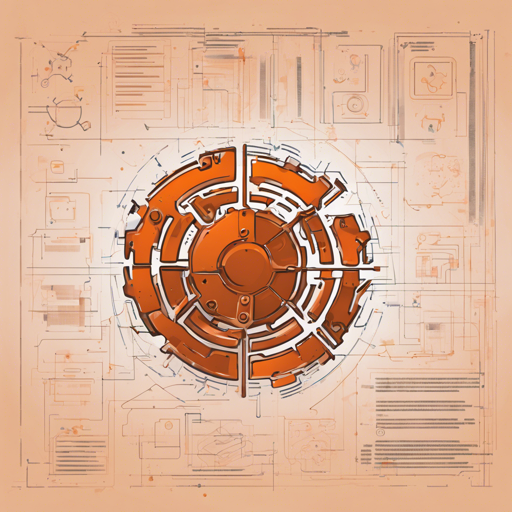Quick-XML is a high-performance XML pull reader and writer, designed to provide efficient parsing and serialization of XML data in Rust. Whether you’re creating a parser or integrating XML functionalities into your Rust applications, Quick-XML is a robust choice.
Setting Up Quick-XML
To get started with Quick-XML, you first need to add it as a dependency in your Rust project’s Cargo.toml file:
[dependencies]
quick-xml = "0.24" # Replace with the latest versionReading XML with Quick-XML
Here’s a simple example of how to read XML data using Quick-XML:
use quick_xml::events::Event;
use quick_xml::reader::Reader;
let xml = r#"Test Test 2 >()),
b"tag2" => count += 1,
_ => (),
},
Ok(Event::Text(e)) => txt.push(e.unescape().unwrap().into_owned()),
_ => (),
}
buf.clear();
} This code performs the following:
- It starts by initializing a reader with the XML string.
- The loop reads events until it reaches the end of the file.
- When a start tag is encountered, it checks for specific tags and prints out attribute values or counts occurrences.
- Text content is collected as well.
Understanding the Reader Analogy
Think of the reader like a librarian scanning through books. Each book (XML string) contains chapters (tags), and the librarian can quickly note down important sections (attributes) and page through (read events) until they reach the last page (EOF). They even mark the pages of particular chapters (text content) for quick retrieval later. The use of buffers here acts like the librarian’s notepad, helping them jot down information without losing track of what they’ve already seen.
Writing XML with Quick-XML
Next, let’s explore how to write XML data:
use quick_xml::events::{Event, BytesEnd, BytesStart};
use quick_xml::reader::Reader;
use quick_xml::writer::Writer;
use std::io::Cursor;
let xml = r#"childtext "#;
let mut reader = Reader::from_str(xml);
reader.config_mut().trim_text(true);
let mut writer = Writer::new(Cursor::new(Vec::new()));
loop {
match reader.read_event() {
Ok(Event::Start(e)) if e.name().as_ref() == b"this_tag" => {
let mut elem = BytesStart::new(b"my_elem");
elem.extend_attributes(e.attributes().map(|attr| attr.unwrap()));
elem.push_attribute((b"my-key", b"some value"));
writer.write_event(Event::Start(elem)).unwrap();
},
Ok(Event::End(e)) if e.name().as_ref() == b"this_tag" => {
writer.write_event(Event::End(BytesEnd::new(b"my_elem"))).unwrap();
},
Ok(Event::Eof) => break,
Ok(e) => writer.write_event(e).unwrap(),
Err(e) => panic!("Error at position {:?}: {}", reader.error_position(), e),
}
}
let result = writer.into_inner().into_inner();
let expected = r#"my_elem k1="v1" k2="v2" my-key="some value">childtext"#;
assert_eq!(result, expected.as_bytes());In this writing process:
- The reader and writer are set up similar to the reading example.
- As elements are read, new ones can be created and attributes can be modified or added.
- This setup allows for easy writing of structured XML.
Using Quick-XML with Serde
Quick-XML can be used alongside Serde for serialization and deserialization. If you’re looking to convert between Rust types and XML, check out the [documentation for deserialization](https://docs.rs/quick-xml/latest/quick_xml/de/index.html#difference-between-text-and-value-special-names) which details how to manage elements and attributes effectively.
Troubleshooting Tips
- If your XML structure doesn’t parse as expected, double-check the format and ensure all tags are properly closed.
- Make sure your attributes are appropriately formatted, as malformed attributes can lead to parsing errors.
- If you are encountering performance issues, explore the option to reuse buffers to minimize memory allocation.
- For more insights, updates, or to collaborate on AI development projects, stay connected with fxis.ai.
Final Notes on Performance
While Quick-XML may not focus strictly on performance, it remains impressively faster than many alternatives, boasting speeds over **50 times faster** than some other XML parsing crates. This makes it an excellent choice for performance-sensitive applications.
At fxis.ai, we believe that such advancements are crucial for the future of AI, as they enable more comprehensive and effective solutions. Our team is continually exploring new methodologies to push the envelope in artificial intelligence, ensuring that our clients benefit from the latest technological innovations.