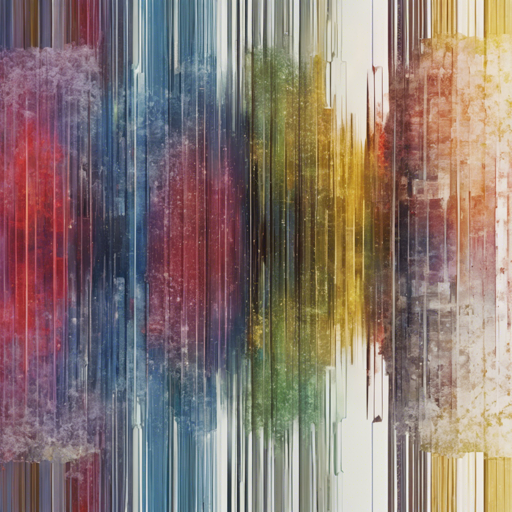StableSR, a remarkable super-resolution technique initially devised by Jianyi Wang et al., is now available for integration into the Automatic1111 WebUI. This guide will take you through the steps of installing, using, and trouble-shooting StableSR to enhance your images.
What is StableSR?
StableSR is a competitive super-resolution method designed to upscale images while maintaining their fidelity. Its primary strength lies in its ability to work effectively with various types of images, including realistic, anime, and AI-generated content.
Installation
To get started with StableSR, follow one of the methods outlined below:
- Method 1: Official Market
- Open Automatic1111 WebUI.
- Navigate to the Extensions tab.
- Select the Available tab.
- Find StableSR and click Install.
- Method 2: URL Install
- Open Automatic1111 WebUI.
- Navigate to the Extensions tab.
- Click on Install from URL.
- Input https://github.com/pkuliyi2015/sd-webui-stablesr.git and click Install.
Downloading Main Components
You’ll need to download the primary components for the SD2.1 versions and their respective checkpoints:
For SD2.1 768 Version:
- Download the Stable Diffusion V2.1 768 EMA checkpoint (HuggingFace link).
- Put it in stable-diffusion-webui/models/Stable-Diffusion/
For SD2.1 512 Version:
- Download the Stable Diffusion V2.1 512 EMA checkpoint (HuggingFace link).
- Extract and place in the same models folder.
How to Use StableSR
To leverage the power of StableSR:
- Select the downloaded v2-1_512-ema-pruned checkpoint at the top of the WebUI.
- Switch to the img2img tag and find the Scripts dropdown.
- Select the StableSR script and refresh to choose your downloaded checkpoint.
- Choose a scale factor, typically a CFG Scale value of 7, with steps set to 20.
- To further enhance detail, consider using negative prompts such as 3d, cartoon, anime, sketches, (worst quality:2), (low quality:2).
Understanding the Code: Analogy
Imagine you are a chef looking to improve a dish (your image). StableSR acts as your sous-chef, taking your original recipe and refining it with advanced cooking techniques (super-resolution). Just like a sous-chef can enhance flavors without changing the essence, StableSR maintains the core details while adding a new layer of visual quality. However, like any kitchen, sometimes ingredients (data) can go awry, leading to unexpected outcomes – hence the need for troubleshooting!
Troubleshooting
If you run into issues while working with StableSR, consider the following troubleshooting tips:
- Out of Memory (OOM) Errors: Try using xformers instead of the default settings. Adjust your tile size and batch sizes as per your available VRAM.
- Image Quality Not As Expected: Ensure that you are using the correct checkpoints and have followed the recommended settings for tiled diffusion.
- Installation Issues: Double-check your installation steps, ensuring all modules are appropriately placed in their directories.
For more insights, updates, or to collaborate on AI development projects, stay connected with fxis.ai.
Conclusion
With StableSR integrated into your workflow, you can elevate the quality of your images significantly. Whether for personal projects or professional endeavors, mastering this super-resolution method offers exciting possibilities.
At fxis.ai, we believe that such advancements are crucial for the future of AI, as they enable more comprehensive and effective solutions. Our team is continually exploring new methodologies to push the envelope in artificial intelligence, ensuring that our clients benefit from the latest technological innovations.