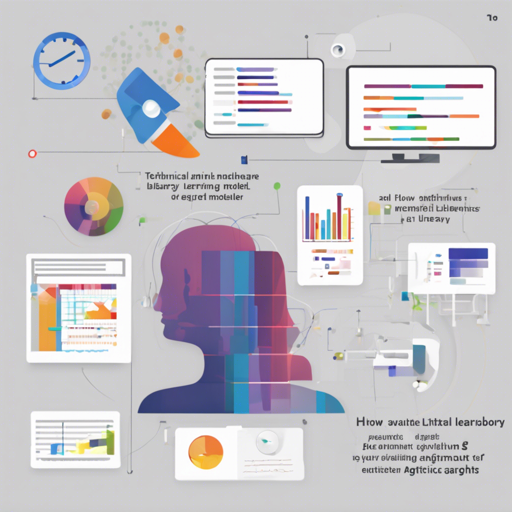In the ever-evolving world of machine learning, performance evaluation of models plays a crucial role in ensuring they are functioning optimally. This is where the **Evaluate Library** comes into play—making the process of evaluating and comparing different models standardized and simple. Today, we’re going to walk you through the installation, usage, and even how to add new evaluation modules.
What is Evaluate?
Imagine you’re a coach trying to compare the performance of different athletes. You’d need a standard metric like time, distance, or accuracy to gauge who performed better in a given event. The Evaluate Library acts in a similar manner for machine learning models. It provides numerous metrics (like accuracy, precision, recall) to assess and compare the performance of various models, ensuring that your choice of model is supported by robust analysis.
Installation
To get started with the Evaluate Library, you’ll first need to install it. This can easily be done through pip. Here’s how:
pip install evaluateUsage
Once you’ve successfully installed the library, you can utilize its main methods for evaluation:
- List available modules: Use
evaluate.list_evaluation_modules()to see all available metrics, comparisons, and measurements. - Load a module: Instantiate an evaluation module using
evaluate.load(module_name, **kwargs). - Compute results: Finally, compute the results with
results = module.compute(*kwargs).
Adding a New Evaluation Module
If you want to create a new metric that isn’t available, it’s quite straightforward. Start by installing the necessary dependencies:
pip install evaluate[template]Then, use the following command to create a new folder for your metric:
evaluate-cli create Awesome MetricFor detailed instructions, check out this step-by-step guide.
Troubleshooting
If you encounter issues during installation or usage, here are some troubleshooting ideas:
- Virtual Environment Issues: Ensure you’re using a virtual environment. If you face issues during installation via pip, consider re-creating your virtual environment.
- Dependency Problems: If a specific metric is not loading, check if you have all the required dependencies installed by reviewing the library’s documentation.
- Module Not Found: Ensure the module name you are loading is spelled correctly and exists in the available modules.
For more insights, updates, or to collaborate on AI development projects, stay connected with fxis.ai.
Conclusion
By utilizing the Evaluate Library, you not only streamline the evaluation process of machine learning models but also ensure a comprehensive layer of analysis is applied. This can significantly enhance your model selection process and lead to more robust machine learning solutions.
At fxis.ai, we believe that such advancements are crucial for the future of AI, as they enable more comprehensive and effective solutions. Our team is continually exploring new methodologies to push the envelope in artificial intelligence, ensuring that our clients benefit from the latest technological innovations.