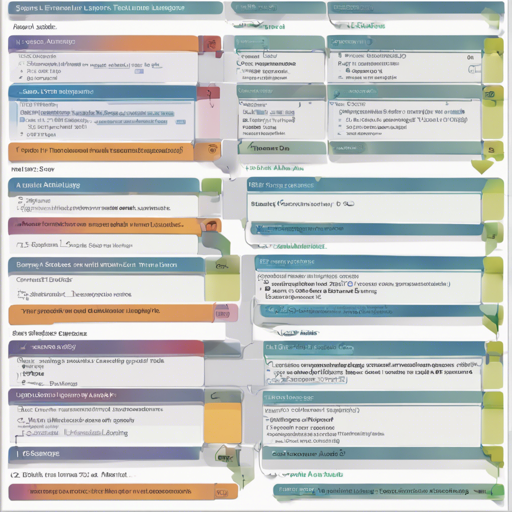In the realm of Natural Language Processing (NLP), evaluating the performance of models that classify data into distinct sequences (such as named-entity recognition) is crucial. The seqeval framework simplifies this task. This guide will walk you through the basic features, usage, and installation of seqeval, so you can confidently assess your sequence labeling performance.
What is seqeval?
seqeval is a Python framework designed specifically for evaluating sequence labeling tasks. It effectively assesses chunking tasks such as named-entity recognition (NER), part-of-speech tagging, and semantic role labeling. The framework is rigorously tested using a Perl script known as conlleval, which helps measure the performance of systems handling the CoNLL-2000 shared task data.
Key Features of seqeval
The seqeval library supports various tagging schemes and evaluation metrics:
- Supported Schemes:
- IOB1
- IOB2
- IOE1
- IOE2
- IOBES (only in strict mode)
- BILOU (only in strict mode)
- Supported Metrics:
- accuracy_score(y_true, y_pred): Computes the accuracy.
- precision_score(y_true, y_pred): Computes precision.
- recall_score(y_true, y_pred): Computes recall.
- f1_score(y_true, y_pred): Computes the F1 score, also known as balanced F-score or F-measure.
- classification_report(y_true, y_pred, digits=2): Builds a text report displaying the main classification metrics.
Using seqeval
seqeval enables two evaluation modes: default and strict. Here’s how to use it in your analyses:
Default Mode
The default mode aligns with conlleval. You can use it as follows:
from seqeval.metrics import accuracy_score, classification_report, f1_score
y_true = [['O', 'O', 'O', 'B-MISC', 'I-MISC', 'I-MISC', 'O'], ['B-PER', 'I-PER', 'O']]
y_pred = [['O', 'O', 'B-MISC', 'I-MISC', 'I-MISC', 'I-MISC', 'O'], ['B-PER', 'I-PER', 'O']]
f1_score(y_true, y_pred) # Output: 0.50
classification_report(y_true, y_pred)Strict Mode
When you want to evaluate your inputs according to a specified schema, use the strict mode with the following command:
from seqeval.scheme import IOB2
classification_report(y_true, y_pred, mode='strict', scheme=IOB2)Understanding Default vs. Strict Mode
Think of the default mode as a guest who can have a little flexibility in how they enjoy a meal, while strict mode is like a challenging food critic who demands everything to be perfectly presented. Let’s illustrate this:
In the default mode, if your inputs (true vs. predicted labels) resemble the following:
y_true = [['B-NP', 'I-NP', 'O']]
y_pred = [['I-NP', 'I-NP', 'O']]
classification_report(y_true, y_pred)The result will look good because default mode is lenient. In strict mode, however, it will evaluate stringency, which might not yield similar outcomes. Here’s how those commands look:
classification_report(y_true, y_pred, mode='strict', scheme=IOB2)In this case, strict checks will yield a different interpretation of performance, reflecting the challenges and accuracy differently.
Installation
Getting started with seqeval is as simple as running the following command:
pip install seqevalTroubleshooting
If you encounter any issues during installation or execution, try the following:
- Ensure you have Python and pip installed on your machine.
- Check for any dependency conflicts with your existing libraries.
- Consult the seqeval GitHub repository for issue tracking and community support.
For more insights, updates, or to collaborate on AI development projects, stay connected with fxis.ai.
Final Thoughts
At fxis.ai, we believe that such advancements are crucial for the future of AI, as they enable more comprehensive and effective solutions. Our team is continually exploring new methodologies to push the envelope in artificial intelligence, ensuring that our clients benefit from the latest technological innovations.