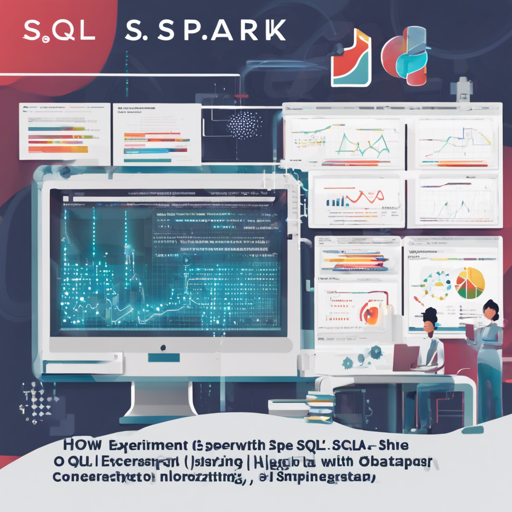Welcome to the world of Spark SQL! Have you ever wished for a space where you can freely explore and play around with SQL ideas? Meet Spear, a delightful sandbox for experimenting with SQL queries, enhancing your data management skills, and getting more familiar with the intricacies of Spark SQL. In this article, we will guide you through building and running Spear, as well as crafting some engaging queries.
Overview of Spear
Spear is a clever tool designed to help users interact with Spark SQL in a seamless manner. Here’s a quick breakdown of its capabilities:
- A parser that converts a small SQL dialect into unresolved logical plans.
- A semantic analyzer that transforms those unresolved plans into meaningful ones.
- A query optimizer that enhances the performance of the plans.
- A query planner to convert optimized plans into executable physical plans.
Currently, Spear operates locally and primarily interacts with Scala collections.
Step 1: Building Spear
Ready to dive in? Building Spear is straightforward. Open your terminal and simply run the following command:
$ .build.sbt packageStep 2: Running the REPL
Ready to start crafting some SQL queries? Spear comes with an Ammonite-based REPL for interactive experiments. To launch it, use:
$ .build.sbt spear-repl runNow the stage is set for you to create and manipulate your data!
Crafting Your First DataFrame
Let’s create a simple DataFrame of numbers. In the REPL, type the following:
scala@ context.range(10).show()This command will generate numbers from 0 to 9.
Formulating Queries
Next, let’s build a sample query using the DataFrame API:
scala@ context.range(10)
.select($"id".as("key"), (rand(42) * 100).cast("Int").as("value"))
.where($"value" % 2 === 0)
.orderBy($"value".desc)
.show()This creates a DataFrame of random numbers, filters out the odd ones, and orders them in descending order for you to see the results.
Similar Query Using SQL
If you prefer writing a SQL query, you can do so by first registering a temporary table:
scala@ context.range(10).asTable("t")
context.sql(
SELECT * FROM (
SELECT id AS key, CAST(RAND(42) * 100 AS INT) AS value FROM t
) s
WHERE value % 2 = 0
ORDER BY value DESC
).show()This SQL command achieves the same result! Isn’t that nifty?
Understanding Query Plans
You can also gain insights into your query execution plan using the explain() method:
scala@ context.range(10)
.select($"id".as("key"), (rand(42) * 100).cast("Int").as("value"))
.where($"value" % 2 === 0)
.orderBy($"value".desc)
.explain(true)This will reveal the logical, analyzed, optimized, and physical plans of your query, helping you understand how Spark processes your commands.
Troubleshooting Tips
If you run into any hiccups while working with Spear, here are some troubleshooting tips:
- Ensure that your Spark installation is configured correctly.
- Check your Scala version; compatibility is key for all components to play nicely together.
- Look at the console for error messages—these often provide clues on what went wrong.
For more insights, updates, or to collaborate on AI development projects, stay connected with fxis.ai.
Conclusion
At fxis.ai, we believe that such advancements are crucial for the future of AI, as they enable more comprehensive and effective solutions. Our team is continually exploring new methodologies to push the envelope in artificial intelligence, ensuring that our clients benefit from the latest technological innovations.