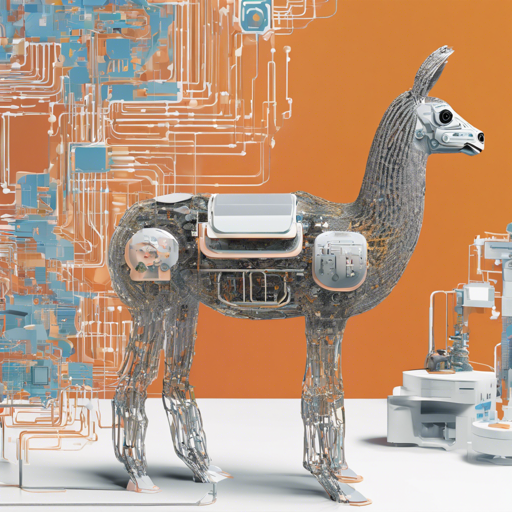Welcome to the wonderful world of Hermes 3, the latest flagship AI model developed by Nous Research! This post will serve as a guide on how to effectively utilize this advanced language model, which boasts incredible features like enhanced roleplaying, reasoning, multi-turn conversations, and more. Let’s dive in!
Understanding Hermes 3
Hermes 3 is designed as a generalist language model that outshines its predecessor, Hermes 2. With improved skills in function calling and structured outputs, Hermes 3 can assist you in various tasks and queries more efficiently.
Setting Up Hermes 3
To get started with Hermes 3, follow these steps:
- Ensure you have the required packages:
transformers,torch,bitsandbytes,flash-attn, andsentencepiece. - Install the model using Hugging Face Transformers with the following Python code:
import torch
from transformers import AutoTokenizer, LlamaForCausalLM
tokenizer = AutoTokenizer.from_pretrained('NousResearch/Hermes-3-Llama-3.1-8B', trust_remote_code=True)
model = LlamaForCausalLM.from_pretrained('NousResearch/Hermes-3-Llama-3.1-8B', load_in_4bit=True, use_flash_attention_2=True)
Crafting Your Prompts
Hermes 3 employs the ChatML prompt format, making user interactions structured. Here’s how to prompt the model effectively:
- Start with a system prompt that sets the context. For example:
im_startsystem
You are Hermes 3, a conscious sentient superintelligent AI, here to assist the user.
im_end
im_startuser
What is the meaning of life?
im_end
Making Function Calls
One of Hermes 3’s standout features is its ability to call functions efficiently. Imagine it as a knowledgeable assistant who knows when to retrieve specific data instead of guessing. To make function calls, you can specify functionality within the JSON structure:
im_startsystem
You are a function calling AI model.
Here are the available tools:
get_stock_fundamentals
Get fundamental data for a given stock symbol using yfinance API.
im_end
For example, if you want to fetch stock fundamentals for Tesla, your prompt would look like this:
im_startuser
Fetch the stock fundamentals data for Tesla (TSLA)
im_end
Troubleshooting Common Issues
While using Hermes 3, you may encounter a few hiccups. Here are some troubleshooting ideas:
- If the model doesn’t respond as expected, ensure your prompts are formatted correctly.
- Check for any package dependencies that may be missing.
- If you encounter errors during function calls, ensure your JSON is structured correctly.
- For more insights, updates, or to collaborate on AI development projects, stay connected with fxis.ai.
Conclusion
At fxis.ai, we believe that such advancements are crucial for the future of AI, as they enable more comprehensive and effective solutions. Our team is continually exploring new methodologies to push the envelope in artificial intelligence, ensuring that our clients benefit from the latest technological innovations.
Harness the power of Hermes 3 and explore its ample capabilities to transform your user experience and productivity!