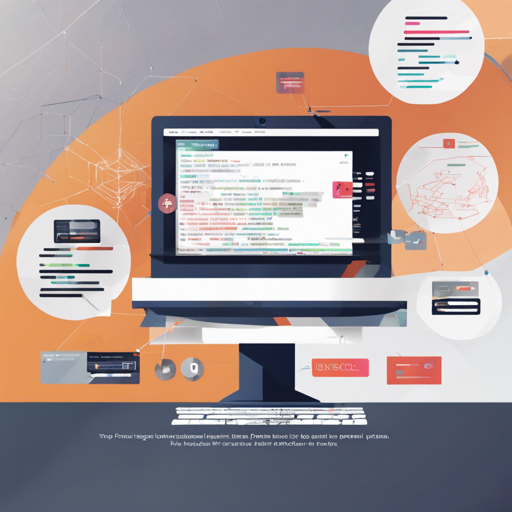In the world of data extraction from web pages and documents, Parsel stands out as a robust tool that simplifies the process. Whether you’re dealing with HTML, JSON, or XML documents, Parsel equips you with powerful methods for data retrieval. This blog will delve into how to utilize this Python library to extract data efficiently.
Getting Started with Parsel
Parsel is a BSD-licensed Python library that specializes in extracting data. It provides mechanisms to navigate and retrieve information using CSS, XPath for HTML and XML documents, JMESPath for JSON, and even regular expressions for more custom needs.
Installing Parsel
You can easily install Parsel via pip. Run the following command in your terminal:
pip install parselYour First Extraction
Let’s walk through a simple example of how to extract information from an HTML snippet using Parsel. Imagine you have the following HTML document:
from parsel import Selector
text = '''
Hello, Parsel!
'''
selector = Selector(text=text)
# Extracting the text from h1
selector.css('h1::text').get() # Outputs: Hello, Parsel!
# Using regular expressions with XPath
selector.xpath('h1/text()').re(r'\w+') # Outputs: [Hello, Parsel]
# Iterating through the list items to extract links
for li in selector.css('ul > li'):
print(li.xpath('./a/@href').get())
# Accessing JSON data in a script tag using JMESPath
selector.css('script::text').jmespath('a').get() # Outputs: b
selector.css('script::text').jmespath('a').getall() # Outputs: [b, c]Understanding the Code: An Analogy
Imagine you are a librarian trying to find specific information in a huge library (the HTML/XML/JSON document). Parsel acts like your smart assistant who knows exactly where to look! It can:
- Use CSS selectors like bookmarks to quickly find the section headers in books (HTML tags).
- Navigate through footnotes and find references (XPath for fetching attributes).
- Connect dots in a series of related facts (JMESPath for fetching data from JSON).
- Sort through stacks of unstructured data (using regular expressions).
With this assistant in hand, you can efficiently gather information without getting lost in the stacks!
Troubleshooting Ideas
If you run into issues during installation or while using Parsel, here are some troubleshooting ideas:
- Installation Problems: Ensure you have the latest version of pip. Update it using
pip install --upgrade pip. - Import Errors: Check your Python environment and ensure Parsel is installed correctly. You can verify by running
pip show parsel. - Syntax Errors: Make sure that the code you are running is formatted correctly. Pay attention to indentation and punctuation.
- Data Extraction Issues: Verify your selectors are correct and the HTML structure has not changed. Use print statements to debug your selector results.
For more insights, updates, or to collaborate on AI development projects, stay connected with fxis.ai.
Conclusion
With Parsel at your disposal, data extraction from various document types can be streamlined effectively. By leveraging its powerful selectors and expressions, you can uncover valuable information in no time!
At fxis.ai, we believe that such advancements are crucial for the future of AI, as they enable more comprehensive and effective solutions. Our team is continually exploring new methodologies to push the envelope in artificial intelligence, ensuring that our clients benefit from the latest technological innovations.
Useful Resources
For additional help, refer to the Parsel documentation. It’s a valuable resource for understanding all the features and functionalities available to you.
Further Exploration
Continue to experiment with various document formats, and don’t hesitate to reach out for help or share your projects with the community. Happy extracting!