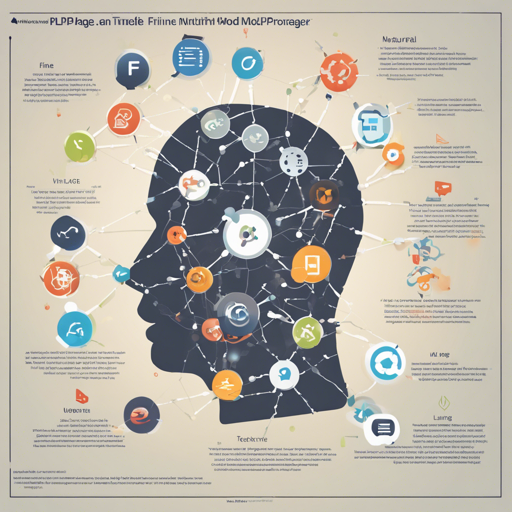In the ever-evolving field of Natural Language Processing (NLP), fine-tuning pre-trained models for specific tasks is a common practice. In this tutorial, we’ll explore how to fine-tune a Roberta-base model using TextAttack and the ag_news dataset, resulting in improved sequence classification.
What You Need
- Basic knowledge of Python and machine learning
- The TextAttack library
- Access to the ag_news dataset
- Libraries: nlp, torch, and transformers
Setting Up Your Environment
Before diving into fine-tuning, let’s ensure that we have everything set up correctly:
- Install the required libraries:
pip install textattack nlp torch transformers - Load the ag_news dataset:
from nlp import load_dataset dataset = load_dataset('ag_news')
Fine-Tuning the Model
Now that your environment is ready, it’s time to fine-tune the Roberta-base model:
- Set Hyperparameters: Choose a batch size, learning rate, and number of epochs. For this example, we’ll use:
- Batch size: 16
- Learning rate: 5e-05
- Max sequence length: 128
- Training: The model will be trained for 5 epochs using a cross-entropy loss function.
from transformers import RobertaForSequenceClassification, Trainer, TrainingArguments model = RobertaForSequenceClassification.from_pretrained('roberta-base', num_labels=4) training_args = TrainingArguments( output_dir='./results', num_train_epochs=5, per_device_train_batch_size=16, learning_rate=5e-05, evaluation_strategy='epoch', ) trainer = Trainer( model=model, args=training_args, train_dataset=dataset['train'], eval_dataset=dataset['test'] ) trainer.train()
Evaluating the Model
After training, you’ll want to assess how well your model performed. The best accuracy achieved on the evaluation set was approximately 0.947.
Understanding Model Fine-Tuning Through an Analogy
Imagine you own a bakery and you’re famous for your chocolate chip cookies. However, your neighbor wants to develop a specific cookie flavor for a local event—let’s say, oatmeal raisin. Instead of starting from scratch, your neighbor learns your chocolate chip recipe and adjusts it by swapping some ingredients and tweaking the baking time to get the perfect oatmeal raisin cookie. This is akin to how we fine-tune a model; we take a robust pre-trained model (the original cookie recipe) and make modifications (swapping ingredients) to tailor it to a specific task (oatmeal raisin)!
Troubleshooting Tips
If you encounter issues during your model training or evaluation, consider these troubleshooting steps:
- Check the installation of required libraries and ensure they are up to date.
- Verify that the datasets are correctly loaded and structured.
- If the model does not converge, experiment with a different learning rate or batch size.
- For potential debugging, consider using a smaller dataset for faster iterations.
For more insights, updates, or to collaborate on AI development projects, stay connected with fxis.ai.
Conclusion
Fine-tuning models with TextAttack provides significant advantages in leveraging pre-trained NLP models for specific tasks. This process not only streamlines execution but also enhances model performance, as showcased with the Roberta-base model on the ag_news dataset.
At fxis.ai, we believe that such advancements are crucial for the future of AI, as they enable more comprehensive and effective solutions. Our team is continually exploring new methodologies to push the envelope in artificial intelligence, ensuring that our clients benefit from the latest technological innovations.