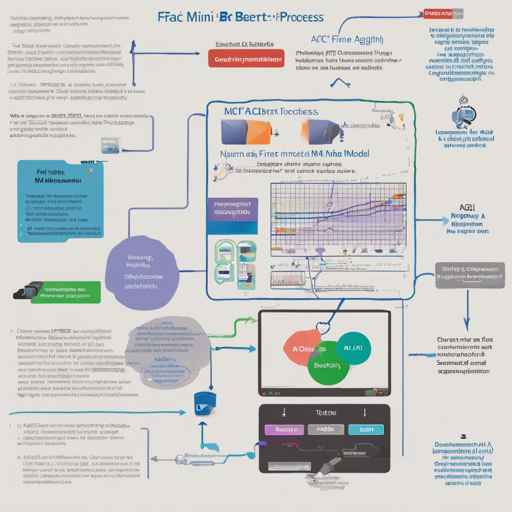Welcome to a journey where we fine-tune the BERT-mini model using the cutting-edge M-FAC optimizer! This guide will take you through the process of setting up the BERT-mini model for the QNLI dataset and show you how to make the most of this advanced optimization. By the end, you will be equipped to compare the performance of M-FAC against the conventional Adam optimizer. Ready? Let’s dive in!
Understanding the Components: BERT-Mini and M-FAC
Before we get into the weeds, let’s understand what we are working with:
- BERT-Mini: A smaller version of the BERT model designed to be lightweight and efficient while still delivering excellent performance on NLP tasks.
- M-FAC: A second-order optimizer that leverages matrix-free approximations for more efficient learning. Consider M-FAC as a skilled personal trainer who utilizes past workout data to craft your personalized fitness plan, optimizing every session as you go.
Setting Up the Environment
To proceed, ensure you have the necessary tools for running the model. You’ll require Python and the relevant libraries installed. Make sure to check the setup outlined in the Hugging Face GitHub repository. Following that, you’ll need to integrate the M-FAC optimizer.
Fine-Tuning Setup
Here’s how to fine-tune the BERT-Mini model with M-FAC:
learning_rate = 1e-4
number_of_gradients = 1024
dampening = 1e-6Execution Steps
To run the fine-tuning process, execute the following command in your terminal:
CUDA_VISIBLE_DEVICES=0 python run_glue.py \
--seed 8276 \
--model_name_or_path prajjwal1/bert-mini \
--task_name qnli \
--do_train \
--do_eval \
--max_seq_length 128 \
--per_device_train_batch_size 32 \
--learning_rate 1e-4 \
--num_train_epochs 5 \
--output_dir out_dir \
--optim MFAC \
--optim_args lr: 1e-4, num_grads: 1024, damp: 1e-6Evaluating the Results
After running the fine-tuning, you’ll want to check the performance outcomes:
- Accuracy on QNLI validation set:
- Adam: 83.85 ± 0.10
- M-FAC: 83.70 ± 0.13
Troubleshooting Tips
While you embark on this fine-tuning adventure, you might encounter some hiccups. Here are a few troubleshooting suggestions:
- Issue: Model fails to start or throws errors on CUDA.
Solution: Ensure that you have compatible GPU drivers and that you’ve setCUDA_VISIBLE_DEVICEScorrectly. - Issue: Unexpected results or instability in training.
Solution: Experiment with slight adjustments to hyperparameters such asper_device_train_batch_sizeorlearning_rate. Sometimes less is more, so try decreasing those values. - For more insights, updates, or to collaborate on AI development projects, stay connected with fxis.ai.
Conclusion
By following the steps outlined above, you can efficiently fine-tune the BERT-Mini model using M-FAC for the QNLI dataset. This approach optimizes your NLP tasks and allows for impressive results. As with any machine learning endeavor, experiment with different hyperparameters to find your optimal setup.
At fxis.ai, we believe that such advancements are crucial for the future of AI, as they enable more comprehensive and effective solutions. Our team is continually exploring new methodologies to push the envelope in artificial intelligence, ensuring that our clients benefit from the latest technological innovations.