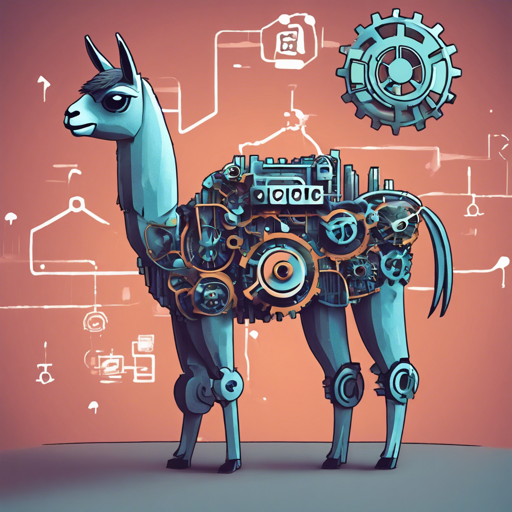In the continuously evolving field of AI, fine-tuning large language models can often require extensive resources. However, with Unsloth, you can fine-tune Llama 3.1, Gemma 2, and Mistral at an astonishing speed that’s 2-5 times faster while using 70% less memory. This article will guide you through the process of fine-tuning these models using a Google Colab environment. Let’s dive in!
Why Fine-Tune Models?
Fine-tuning allows you to customize a pre-trained model to perform better for your specific tasks or datasets. This is akin to taking a well-built car and adjusting its engine and suspension for a specific track race, enhancing its overall performance.
Getting Started
Begin by accessing the free Google Colab notebooks we provide for Llama 3.1 (8B). Here’s how:
Steps to Fine-Tune Your Model
Follow these simple steps to harness the power of Unsloth for model fine-tuning:
- Open the Google Colab notebook.
- Upload your dataset to the notebook.
- Click on “Run All” to execute the code in the notebook.
- Your fine-tuned model can then be exported to formats like GGUF or vLLM, or even uploaded to Hugging Face platform.
Performance Overview
Below is a quick overview of various models and their performance metrics when leveraging the fine-tuning capabilities of Unsloth:
| Model | Speed Up | Memory Reduction |
|---|---|---|
| Llama-3.1 8B | 2.4x faster | 58% less |
| Gemma 7B | 2.4x faster | 58% less |
| Mistral 7B | 2.2x faster | 62% less |
| TinyLlama | 3.9x faster | 74% less |
Understanding the Code: An Analogy
Imagine fine-tuning a model to be like a chef preparing a signature dish. The base model (like the raw ingredients) is essential but requires the chef’s (fine-tuning) expertise to truly shine. The code provided in the Colab notebook essentially lays out the recipe for that dish:
- Importing necessary libraries (gathering your ingredients).
- Setting up the model pipeline (preparing your cooking utensils).
- Defining the input messages (choosing the flavors for your dish).
- Fine-tuning the model with iterations (adjusting the heat and cooking time).
- Finally, serving the output (presenting the gourmet meal to your guests).
Just like a great meal can leave a lasting impression, a well-fine-tuned model can enhance your AI applications significantly!
Troubleshooting Common Issues
Even the most straightforward processes can encounter hiccups. Here are some troubleshooting tips:
- Issue: Notebook fails to run.
- Solution: Ensure that you have sufficient resources allocated in your Google Colab environment.
- Issue: Model performance is unsatisfactory.
- Solution: Revisit your dataset; quality data leads to better model performance.
- Issue: Export errors.
- Solution: Ensure you have followed the export instructions in the notebook precisely.
For more insights, updates, or to collaborate on AI development projects, stay connected with fxis.ai.
Conclusion
At fxis.ai, we believe that such advancements are crucial for the future of AI, as they enable more comprehensive and effective solutions. Our team is continually exploring new methodologies to push the envelope in artificial intelligence, ensuring that our clients benefit from the latest technological innovations.