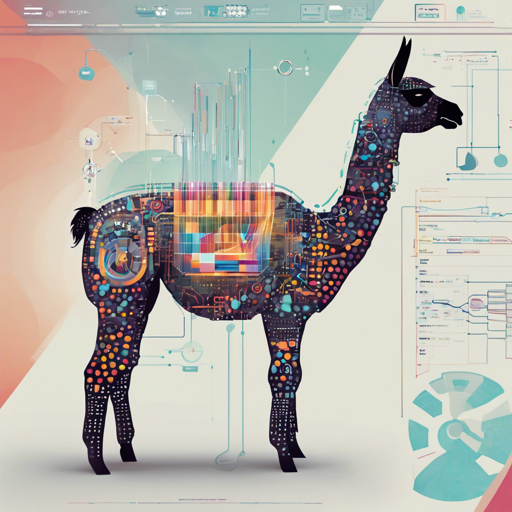Are you ready to embark on the journey of enhancing the performance of the Llama 3.2 model? Fine-tuning can seem like an intimidating process, but with the right tools and guidance, you’ll have your model tuned in no time! Let’s dive into how to utilize the Unsloth platform to fine-tune the Llama 3.2 model efficiently.
What You Need
- A Google account to access Google Colab notebooks.
- Your dataset ready for fine-tuning.
- A willingness to explore and learn!
Getting Started with Unsloth
To make the fine-tuning process as smooth as silk, Unsloth provides free Google Colab notebooks. By leveraging the capabilities of the Llama 3.2 model, you can achieve performance improvements that are hard to ignore.
Step-by-Step Guide to Fine-tuning
- Access the Google Colab Notebook: Begin by clicking on this link to the Google Colab notebook for Llama 3.2.
- Prepare Your Dataset: Upload your dataset to the notebook. Make sure it’s in the correct format to avoid any issues down the line.
- Run the Fine-tuning Process: Once your dataset is uploaded, click on “Run All” in the Colab notebook. This will initiate the fine-tuning process.
- Export Your Model: After fine-tuning, export your model to GGUF, vLLM, or upload it to Hugging Face as per your requirement.
Understanding the Code with an Analogy
Think of your dataset like ingredients for a recipe. Each ingredient has its own flavor and texture that contributes to the final dish. In the context of Llama 3.2, the data you provide is refined through the fine-tuning process. Just as a chef meticulously adjusts seasonings and cooking times to enhance the overall dish, fine-tuning adjusts the model’s parameters to optimize its performance. It leads to a model that better understands and generates text, aligned with your specific needs or domains.
Troubleshooting Common Issues
Even the best-trained models can face hiccups. Here are some troubleshooting ideas:
- Data Format Issues: Ensure your dataset is clean and adheres to the required format. Check for any missing values or inconsistencies that could cause problems.
- Runtime Errors: If you encounter a Runtime error, check your code for any syntax issues or try restarting the runtime in Colab.
- Memory Constraints: If your notebook becomes unresponsive, consider reducing your data size or optimizing your code to use less memory.
For more insights, updates, or to collaborate on AI development projects, stay connected with fxis.ai.
Conclusion
With a user-friendly approach and accessible tools like Unsloth, fine-tuning Llama 3.2 is no longer a task reserved for the experts. By following the steps outlined above, you can enhance your model’s capabilities significantly. Remember, tweaking and experimenting leads to mastery, so don’t hesitate to dive deeper into the world of machine learning!
At fxis.ai, we believe that such advancements are crucial for the future of AI, as they enable more comprehensive and effective solutions. Our team is continually exploring new methodologies to push the envelope in artificial intelligence, ensuring that our clients benefit from the latest technological innovations.