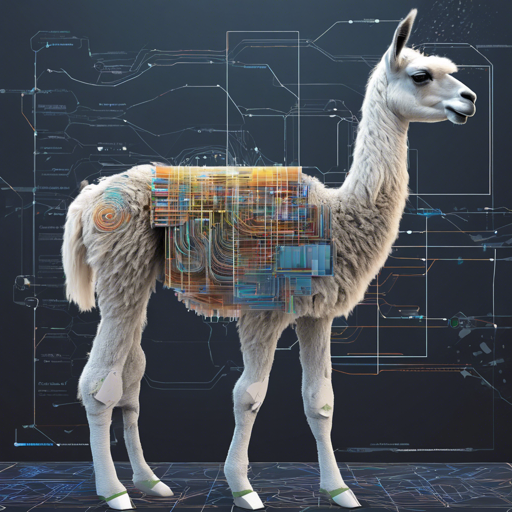Fine-tuning LLaMA models has never been easier, thanks to the LLaMA-LoRA Tuner. In this guide, we will explore how to use this tool for model customization effectively, leveraging low-rank adaptation (LoRA) features.
Introduction to LLaMA-LoRA Tuner
The LLaMA-LoRA Tuner is designed to simplify the process of evaluating and fine-tuning LLaMA models. With a robust GUI and various features, it allows users to adapt models effortlessly. Recently, an update brought a new Chat UI and Demo Mode config to help demonstrate new models easily.
Key Features
- 1-click setup in Google Colab with GPU support.
- Ability to evaluate various LLaMA LoRA models stored in your folder or from Hugging Face.
- Switch between different base models.
- Load JSON and JSONL datasets, or paste plain text into the UI.
- Support for Stanford Alpaca seed_tasks and OpenAI prompt-completion formats.
Starting with LLaMA-LoRA Tuner
To get started, you have multiple options for running this app:
- Run on Google Colab: The easiest way, requiring only a Google account.
- Run on a cloud service via SkyPilot: For users with a cloud service account.
- Run locally: Depending on the hardware you have.
Run on Google Colab
Follow these steps:
- Open this Colab Notebook.
- Select Runtime > Run All (⌘Ctrl+F9).
- Authorize Google Drive access for data storage.
- After a few minutes, you will receive a public URL in the output. Open it in your browser to use the app.
Run on a Cloud Service via SkyPilot
Prepare a YAML file to define your task, and follow the instructions to get started:
yaml
# llm-tuner.yaml
resources:
accelerators:
A10: 1 # 1x NVIDIA A10 GPU
cloud: lambda # Optional
file_mounts:
data:
name: llm-tuner-data # Unique name required
store: s3 # Use either s3 or gcs
mode: MOUNT
setup:
conda create -q python=3.8 -n llm-tuner -y
conda activate llm-tuner
git clone https://github.com/zetavg/LLaMA-LoRA-Tuner.git llm_tuner
pip install -r llm_tuner/requirements.lock.txt
run:
conda activate llm-tuner
python llm_tuner/app.py --data_dir=data --base_model=decapoda-research/llama-7b-hf --share
Launch your task and visit the public URL provided in the terminal.
Run Locally
Prepare your environment with Conda:
bash
conda create -y python=3.8 -n llm-tuner
conda activate llm-tuner
pip install -r requirements.lock.txt
python app.py --data_dir=.data --base_model=decapoda-research/llama-7b-hf --share
You’ll see the local and public URLs of the app after setup.
Troubleshooting Tips
While everything should be smooth sailing, you may encounter some issues. Here are some common troubleshooting tips:
- Ensure you have sufficient permissions for Google Drive when running on Colab.
- If the app doesn’t start, re-check your YAML configuration for SkyPilot.
- For local setup, make sure all dependencies are correctly installed.
If you continue to face problems, feel free to reach out for assistance, or check discussions on GitHub.
For more insights, updates, or to collaborate on AI development projects, stay connected with fxis.ai.
Conclusion
The LLaMA-LoRA Tuner is revolutionizing how we approach model fine-tuning and evaluation. At fxis.ai, we believe that such advancements are crucial for the future of AI, as they enable more comprehensive and effective solutions. Our team is continually exploring new methodologies to push the envelope in artificial intelligence, ensuring that our clients benefit from the latest technological innovations.