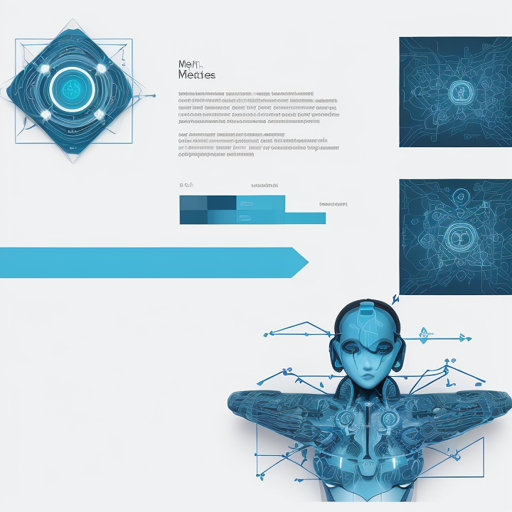In this post, we’ll explore how you can fine-tune a BERT-mini model using the M-FAC optimizer. With this approach, you’ll be able to enhance performance when tackling question-answering tasks on the SQuAD version 2 dataset. Get ready to dive into the intricacies of optimizer tuning and see how M-FAC stands out from the more traditional Adam optimizer!
Understanding M-FAC and Its Purpose
Before we jump into the implementation details, it’s important to understand what M-FAC brings to the table. Imagine you are a chef preparing a complex recipe that requires a variety of precision-timed steps. Instead of going through the traditional methods where you might have to guess the timing of each step (akin to using the Adam optimizer), M-FAC serves as a meticulous timer that knows just when to make adjustments based on second-order optimization, ensuring your dish comes out perfectly every single time.
Finetuning Setup
For a fair performance comparison against the Adam baseline, the fine-tuning process utilizes the same framework as outlined in this Hugging Face repository. The only change made is swapping the Adam optimizer for M-FAC.
Hyperparameters Used by M-FAC Optimizer
- Learning rate = 1e-4
- Number of gradients = 1024
- Dampening = 1e-6
Results
After running five iterations, we’ve obtained promising results summarized in the following table:
Exact Match F1
Adam 54.80 ± 0.47 58.13 ± 0.31
M-FAC 58.02 ± 0.39 61.35 ± 0.24The exact match and F1 scores are significantly enhanced when using the M-FAC optimizer, demonstrating its efficiency in improving performance on the SQuAD version 2 dataset.
How to Run the Fine-Tuning
To reproduce these results with the M-FAC optimizer, make sure to include its code in your setup. You can follow the steps below:
CUDA_VISIBLE_DEVICES=0 python run_qa.py \
--seed 8276 \
--model_name_or_path prajjwal1/bert-mini \
--dataset_name squad_v2 \
--version_2_with_negative \
--do_train \
--do_eval \
--per_device_train_batch_size 12 \
--learning_rate 1e-4 \
--num_train_epochs 2 \
--max_seq_length 384 \
--doc_stride 128 \
--output_dir out_dir \
--optim MFAC \
--optim_args lr: 1e-4, num_grads: 1024, damp: 1e-6While results are promising, there’s always room for improvement. We suggest tuning hyperparameters like per_device_train_batch_size, learning_rate, and num_train_epochs for tailored enhancements.
Troubleshooting Tips
If you encounter issues while fine-tuning, consider the following troubleshooting steps:
- Ensure that your environment is set up correctly and all necessary libraries are installed.
- Verify that you’ve correctly implemented the M-FAC optimizer code from the M-FAC GitHub repository.
- Double-check your hyperparameter settings through printing logs from training sessions.
For more insights, updates, or to collaborate on AI development projects, stay connected with fxis.ai.
Further Reading
Our code and more details about M-FAC can be explored in this repository. Additionally, a comprehensive tutorial on how to integrate M-FAC with any repository is available here: M-FAC Tutorials.
Final Thoughts
At fxis.ai, we believe that such advancements are crucial for the future of AI, as they enable more comprehensive and effective solutions. Our team is continually exploring new methodologies to push the envelope in artificial intelligence, ensuring that our clients benefit from the latest technological innovations.