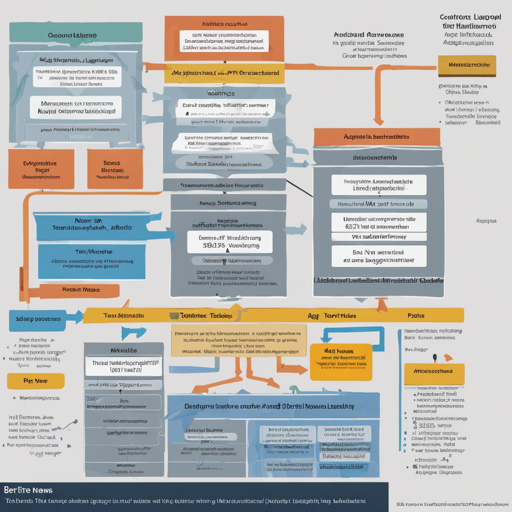The world of Natural Language Processing (NLP) and text classification has taken a significant leap with the advent of transformer models. In this article, we will explore a step-by-step guide on how to fine-tune the BERT model on the AG News dataset. We’ll also provide troubleshooting tips for common pitfalls you may encounter.
What You’ll Need
- PyTorch 1.1 or higher
- PyTorch Lightning
- The AG News dataset from Hugging Face
- Four T4 GPUs for optimal results
- Basic knowledge of machine learning and Python
Step-by-Step Fine-tuning Process
1. Setting up Your Environment
Before diving into the code, ensure you have PyTorch, PyTorch Lightning, and the transformers library installed. You can do so by executing the following commands in your terminal:
pip install torch pytorch-lightning transformers datasets2. Loading the Dataset
We will be using the AG News dataset sourced from the Hugging Face datasets package. You can easily load it with:
from datasets import load_dataset
dataset = load_dataset('ag_news')3. Preparing the Model
Here, we will fine-tune the BERT model. The following parameters are set:
- Sequence Length: 128
- Learning Rate: 2e-5
- Batch Size: 32
- Number of Epochs: 4
We implement the training procedure using PyTorch Lightning to manage the training loop conveniently. Here’s the core code snippet:
from transformers import BertTokenizer, BertForSequenceClassification
tokenizer = BertTokenizer.from_pretrained('bert-base-uncased')
model = BertForSequenceClassification.from_pretrained('bert-base-uncased', num_labels=4)4. Training the Model
Now that we have set everything up, we train the model using a simple loop provided by PyTorch Lightning. Training on 4 T4 GPUs will significantly reduce the time taken for our fine-tuning.
5. Evaluating the Model
After training, evaluating your model’s performance is crucial. You can check the accuracy on the test set to ensure that it meets your expectations. The evaluation can be done conveniently with:
trainer.test(model)Understanding the Model’s Limitations
While the BERT model fine-tuned on AG News is powerful, it may not be the best model for all scenarios. It is essential to recognize the potential biases and limitations it may carry, especially in certain contexts or subjects.
Troubleshooting Common Issues
If you run into problems during the fine-tuning process, consider these troubleshooting steps:
- Check if your GPU memory is sufficient; if not, try reducing the batch size.
- Ensure you have the latest versions of the required libraries installed.
- If your model accuracy is low, adjust the learning rate or increase the number of epochs.
For more insights, updates, or to collaborate on AI development projects, stay connected with fxis.ai.
Conclusion
Fine-tuning BERT on the AG News dataset is an exciting journey into the world of NLP. By following the steps outlined above, you will be well on your way to building robust text classification models. At fxis.ai, we believe that such advancements are crucial for the future of AI, as they enable more comprehensive and effective solutions. Our team is continually exploring new methodologies to push the envelope in artificial intelligence, ensuring that our clients benefit from the latest technological innovations.