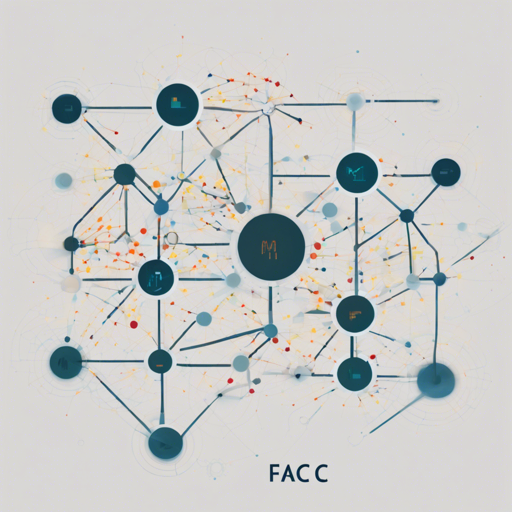Fine-tuning a pre-trained model can seem daunting, but fear not! In this guide, I will walk you through the process of fine-tuning the BERT-tiny model using the M-FAC optimizer on the SST-2 dataset. Let’s dive in!
What is M-FAC?
M-FAC, or Matrix-Free Approximations of Second-Order Information, is a state-of-the-art second-order optimizer that has shown promising results in fine-tuning language models. For detailed insights, you can check the NeurIPS 2021 paper.
Preparation: Setting Up the Environment
Before we get started with fine-tuning, ensure that you have the necessary libraries installed, especially Hugging Face’s Transformers. You can find the installation instructions here.
Fine-Tuning Setup
For a fair comparison with the default Adam baseline, we will finetune the model using the same framework while swapping the Adam optimizer for M-FAC. Below are the hyperparameters you will be using:
- Learning Rate:
1e-4 - Number of Gradients:
1024 - Dampening:
1e-6
Understanding the Code: An Analogy
Imagine you’re assembling a complex Lego set (our BERT-tiny model). You have a blueprint (the SST-2 dataset) and specific types of blocks (hyperparameters). The regular “builder” (the Adam optimizer) is trusty but not the most efficient. By using M-FAC as our builder, we aim to optimize our assembly speed and precision, allowing for a stronger final construction.
Steps to Fine-Tune
Follow these steps to complete your fine-tuning:
- Clone the M-FAC optimizer from GitHub.
- Integrate the M-FAC optimizer code into the provided Hugging Face example script found here.
- Run the following command in your terminal:
CUDA_VISIBLE_DEVICES=0 python run_glue.py --seed 42 --model_name_or_path prajjwal1/bert-tiny --task_name sst2 --do_train --do_eval --max_seq_length 128 --per_device_train_batch_size 32 --learning_rate 1e-4 --num_train_epochs 3 --output_dir out_dir --optim MFAC --optim_args lr: 1e-4, num_grads: 1024, damp: 1e-6Results
After executing the above command, you should see the following results on the SST-2 validation set:
- Accuracy with Adam:
80.11 ± 0.65 - Accuracy with M-FAC:
81.86 ± 0.76
These results demonstrate that M-FAC can lead to improved fine-tuning outcomes compared to Adam. You may also experiment with adjusting hyperparameters like per_device_train_batch_size or learning_rate for even better results.
Troubleshooting
If you encounter issues during installation or execution, here are a few troubleshooting steps:
- Ensure you have all required packages and libraries installed.
- Check for compatibility versions, especially for PyTorch and Transformers.
- If your model doesn’t seem to converge, revisit your hyperparameter settings.
- For more insights, updates, or to collaborate on AI development projects, stay connected with fxis.ai.
At fxis.ai, we believe that such advancements are crucial for the future of AI, as they enable more comprehensive and effective solutions. Our team is continually exploring new methodologies to push the envelope in artificial intelligence, ensuring that our clients benefit from the latest technological innovations.
By following this guide, you should be well on your way to fine-tuning your BERT-tiny model using the M-FAC optimizer. Happy coding!