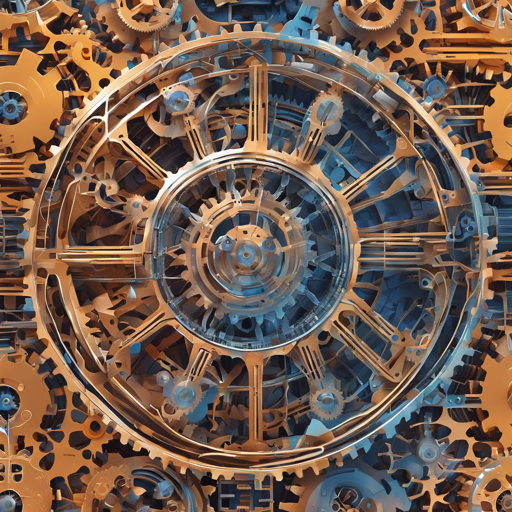In this article, we’ll guide you through the process of fine-tuning the Flammen21X-Mistral-7B model, a powerful large language model (LLM) designed for exceptional character roleplay, creative writing, and general intelligence. Whether you’re a seasoned AI developer or an enthusiastic beginner, the following steps will help you leverage this model effectively.
Why Flammen21X-Mistral-7B?
The Flammen21X-Mistral-7B is built by merging pretrained models and fine-tuning on the flammenaiPrude-Phi3-DPO dataset. Its specialized training allows you to explore creative writing like never before!
Prerequisites
- Basic knowledge of Python and AI frameworks
- A Google Colab account for easy access to GPU resources
- The transformers library installed in your environment
Step-by-Step Fine-Tuning Process
Now, let’s break down the fine-tuning process into manageable steps.
1. Model Setup
Firstly, we need to set up the model and configure it for fine-tuning using Low-Rank Adaptation (LoRA). Here’s how to configure LoRA:
peft_config = LoraConfig(
r=16,
lora_alpha=16,
lora_dropout=0.05,
bias=None,
task_type="CAUSAL_LM",
target_modules=["k_proj", "gate_proj", "v_proj", "up_proj", "q_proj", "o_proj", "down_proj"]
)Think of LoRA as a chef’s special spice blend. Just as different spices enhance the flavor of a dish, LoRA fine-tunes the model to enhance its performance in specific tasks, making it perfect for creative applications.
2. Loading the Model
Next, load the model that you want to fine-tune:
model = AutoModelForCausalLM.from_pretrained(
model_name,
torch_dtype=torch.bfloat16,
load_in_4bit=True
)
model.config.use_cache = FalseThis step is akin to preheating your oven before baking—you’re setting the stage for the fine-tuning process.
3. Setting Up the Training Arguments
Now, let’s set up the training arguments:
training_args = TrainingArguments(
per_device_train_batch_size=2,
gradient_accumulation_steps=4,
gradient_checkpointing=True,
learning_rate=5e-5,
lr_scheduler_type="cosine",
max_steps=420,
save_strategy="no",
logging_steps=1,
output_dir=new_model,
optim="paged_adamw_32bit",
warmup_steps=100,
bf16=True,
report_to="wandb",
)Imagine these training arguments as the recipe for your dish. They define how you will mix the ingredients for that perfect outcome.
4. Creating the DPO Trainer
Let’s create the Direct Preference Optimization (DPO) trainer:
dpo_trainer = DPOTrainer(
model,
ref_model,
args=training_args,
train_dataset=dataset,
tokenizer=tokenizer,
peft_config=peft_config,
beta=0.1,
max_prompt_length=2048,
max_length=4096,
force_use_ref_model=True
)This is similar to assigning a sous chef to help you during a busy dinner service. The DPO trainer helps manage and fine-tune the model effectively.
5. Train the Model
Finally, initiate the training process:
dpo_trainer.train()Just like baking a cake, it’s essential to allow the model time to “rise” and learn from the training data.
Troubleshooting
If you encounter issues during the fine-tuning process, consider the following troubleshooting tips:
- Ensure your dataset is correctly formatted and available.
- Double-check your model names and configurations to make sure everything is spelled correctly.
- Monitor your GPU usage in Google Colab to avoid crashing your session.
- If you run out of memory, try reducing the batch size or model size.
- For additional insights, updates, or to collaborate on AI development projects, stay connected with fxis.ai.
At fxis.ai, we believe that such advancements are crucial for the future of AI, as they enable more comprehensive and effective solutions. Our team is continually exploring new methodologies to push the envelope in artificial intelligence, ensuring that our clients benefit from the latest technological innovations.