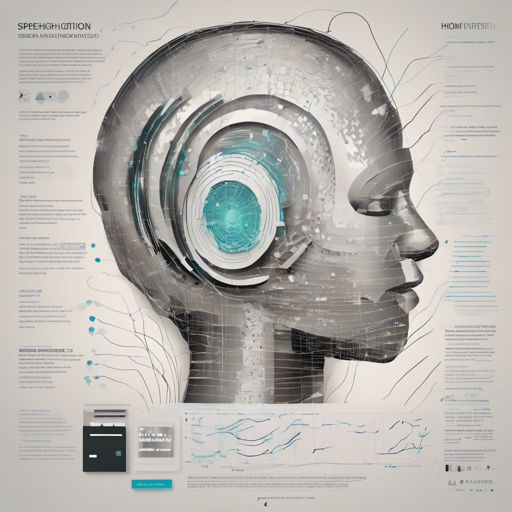In the age of artificial intelligence, speech recognition is becoming more integral to user experience across various domains. Today, we’re diving into a practical guide on how to fine-tune the wav2vec2-large-xlsr-53-German model for automatic speech recognition (ASR) using the Common Voice dataset.
Prerequisites
- Python installed on your machine
- PyTorch and Torchaudio libraries
- Transformers library from Hugging Face
- Access to the Common Voice dataset, specifically the German set
Step 1: Setting Up Your Environment
Before diving into the code, ensure that your environment is set up correctly. Import the necessary libraries as illustrated below:
import torch
import torchaudio
from datasets import load_dataset
from transformers import Wav2Vec2ForCTC, Wav2Vec2ProcessorStep 2: Loading the Dataset
We will load the German subset of the Common Voice dataset:
test_dataset = load_dataset('common_voice', 'de', split='test[:2%]')Step 3: Preprocessing the Data
Preprocessing ensures that our audio files are correctly formatted. Think of preprocessing like preparing ingredients before you start cooking—a necessary step for the final dish to turn out well. In this case, we will resample the audio files:
resampler = torchaudio.transforms.Resample(48_000, 16_000)
def speech_file_to_array_fn(batch):
speech_array, sampling_rate = torchaudio.load(batch["path"])
batch["speech"] = resampler(speech_array).squeeze().numpy()
return batch
test_dataset = test_dataset.map(speech_file_to_array_fn)Step 4: Making Predictions
Once we’ve prepped our data, we can now predict the model’s output:
inputs = processor(test_dataset['speech'][:2], sampling_rate=16_000, return_tensors='pt', padding=True)
with torch.no_grad():
logits = model(inputs.input_values, attention_mask=inputs.attention_mask).logits
predicted_ids = torch.argmax(logits, dim=-1)
print("Prediction:", processor.batch_decode(predicted_ids))
print("Reference:", test_dataset['sentence'][:2])Step 5: Evaluating the Model
Finally, we’ll evaluate the model to assess its performance on the test dataset:
wer = load_metric('wer')
def evaluate(batch):
inputs = processor(batch["speech"], sampling_rate=16_000, return_tensors='pt', padding=True)
with torch.no_grad():
logits = model(inputs.input_values.to('cuda'), attention_mask=inputs.attention_mask.to('cuda')).logits
pred_ids = torch.argmax(logits, dim=-1)
batch["pred_strings"] = processor.batch_decode(pred_ids)
return batch
result = test_dataset.map(evaluate, batched=True, batch_size=8)
print("WER: {:.2f}".format(100 * wer.compute(predictions=result["pred_strings"], references=result["sentence"])))Test Result
Your model’s Word Error Rate (WER) should be around 25.284593 %. This metric helps gauge the accuracy of your speech recognition model.
Troubleshooting
- If you experience any issues loading the dataset, ensure you have the correct path and permissions.
- For potential errors related to audio input, confirm that your audio files are sampled at 16kHz.
- If the model does not seem to be learning well, consider adjusting the batch size or epochs during the training phase.
- For more insights, updates, or to collaborate on AI development projects, stay connected with fxis.ai.
Conclusion
At fxis.ai, we believe that such advancements are crucial for the future of AI, as they enable more comprehensive and effective solutions. Our team is continually exploring new methodologies to push the envelope in artificial intelligence, ensuring that our clients benefit from the latest technological innovations.
By following these steps, you will have a solid foundation to fine-tune and evaluate the wav2vec2-large-xlsr-53-German model effectively. Happy coding!