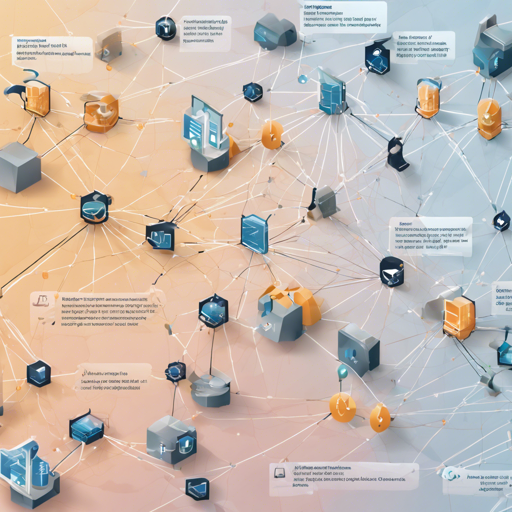In today’s digital landscape, understanding your network routing is paramount. Whether you’re troubleshooting anycast issues or monitoring CDN and DNS performance, Globalping has you covered. This comprehensive guide will steer you through accessing and utilizing the Globalping platform effectively.
What is Globalping?
Globalping is an innovative platform that allows you to run various networking commands such as ping, traceroute, dig, and mtr from probes distributed around the globe. It aims to provide a free, user-friendly API, making it easy for anyone to develop networking tools and applications.
Getting Started with Globalping
Let’s embark on the journey of running your first tests using Globalping’s tools.
Run Tests Using the Globalping Website
The easiest way to start is by using the Globalping website. Here, you can run tests instantly, view probes on a map, and assess detailed test results.
Running Tests via the Globalping CLI
For command line enthusiasts, the Globalping CLI tool streamlines accessing the global network of probes. Below is a simplified analogy to understand how it works:
- Think of Globalping as a detective agency where probes (like detectives) are stationed worldwide (different locations)
- When you want to find out how fast you can get to an internet address (ping), you send out your detective to different locations around the world to report back with their findings
- Using the CLI tool is akin to giving your detective specific orders—like which address to investigate and from which location they should start their search
Installing the Globalping CLI
Use the command below based on your operating system:
# For Ubuntu
curl -s https://packagecloud.io/install/repositories/jsdelivr/globalping/script.deb.sh | sudo bash
apt install globalping
# For RHEL
curl -s https://packagecloud.io/install/repositories/jsdelivr/globalping/script.rpm.sh | sudo bash
dnf install globalping
# For MacOS
brew tap jsdelivr/globalping
brew install globalping
# For Windows
winget install globalping
OR
choco install globalping
Then, execute your first command:
globalping traceroute google.com from Western Europe --limit 2Globalping REST API
If you’re interested in building custom solutions, explore the Globalping REST API. Creating a new measurement test is straightforward—just send a POST request with your desired parameters. Here’s a basic example:
POST https://api.globalping.io/v1/measurements
{
limit: 10,
locations: [],
target: "jsdelivr.com",
type: "ping",
measurementOptions: {
packets: 5
}
}For more detailed API functionalities, refer to the full API documentation available at this link.
Troubleshooting Common Issues
While using Globalping, you might encounter some challenges. Here are some troubleshooting tips:
- Measurement Exceeds Limits: Ensure you stay within the defined limits for tests based on your user category (unauthenticated, registered, or GitHub Sponsor).
- API Errors: If you receive errors, check the API documentation to troubleshoot or confirm your input parameters.
- Probe Unavailability: If some probes are offline, you can adjust your location settings or parameters in your requests.
- For more insights, updates, or to collaborate on AI development projects, stay connected with fxis.ai.
Conclusion
Using Globalping effectively can drastically improve your visibility into network performance and help you troubleshoot effectively. Whether you’re a beginner or a seasoned pro, there’s always something new to discover.
At fxis.ai, we believe that such advancements are crucial for the future of AI, as they enable more comprehensive and effective solutions. Our team is continually exploring new methodologies to push the envelope in artificial intelligence, ensuring that our clients benefit from the latest technological innovations.