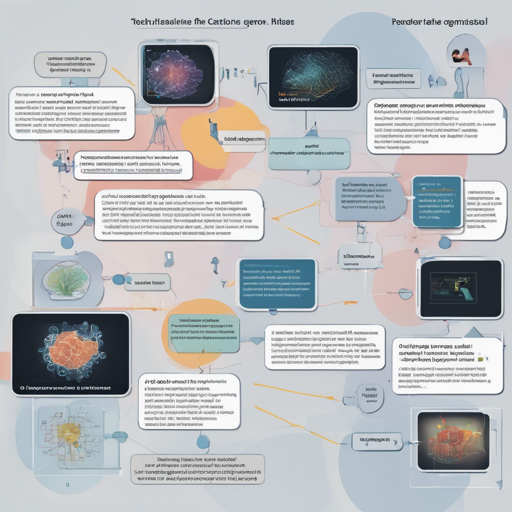Capturing the essence of an image in words can be quite a challenge for both humans and machines alike. Fortunately, with the advent of deep learning, we can now train models to interpret images and generate relevant captions automatically. In this guide, we will walk you through using an image-caption generator that is trained on the Flickr8k dataset.
Prerequisites
Before we dive into the process of using the model, ensure that you have the following installed:
- Python 3.x
- Transformers library
- Pillow for image processing
- PyTorch
Step-by-Step Guide
1. Load the Pre-trained Model
Use the Transformers library to load the pre-trained image-caption generator model. Below is a Python code snippet that demonstrates how to do this:
from transformers import VisionEncoderDecoderModel, ViTFeatureExtractor, AutoTokenizer
import torch
from PIL import Image
model_name = 'bipin/image-caption-generator'
# load model
model = VisionEncoderDecoderModel.from_pretrained(model_name)
feature_extractor = ViTFeatureExtractor.from_pretrained(model_name)
tokenizer = AutoTokenizer.from_pretrained('gpt2')
device = torch.device('cuda' if torch.cuda.is_available() else 'cpu')
model.to(device)
2. Load Your Image
You’ll need to specify the image you want the model to caption. Replace ‘flickr_data.jpg’ with the image of your choice:
# replace the value with your image
img_name = 'flickr_data.jpg'
img = Image.open(img_name)
if img.mode != 'RGB':
img = img.convert(mode='RGB')
3. Pre-process the Image
This step involves preparing the image for input into the model:
pixel_values = feature_extractor(images=[img], return_tensors='pt').pixel_values
pixel_values = pixel_values.to(device)
4. Generate the Caption
Finally, generate the caption using the model and print the result:
max_length = 128
num_beams = 4
# get model prediction
output_ids = model.generate(pixel_values, num_beams=num_beams, max_length=max_length)
# decode the generated prediction
preds = tokenizer.decode(output_ids[0], skip_special_tokens=True)
print(preds)
Understanding the Code: An Analogy
Think of the entire image-captioning process like preparing a delicious gourmet meal:
- Loading the pre-trained model: This is like gathering your ingredients from the pantry. You need the right tools (the model) to cook effectively.
- Loading your image: This step is akin to choosing the main dish you want to cook. It sets the stage for everything that follows.
- Pre-processing the image: Just as you would wash and chop your ingredients, here you prepare the image in a suitable form for the model.
- Generating the caption: Finally, once all components are ready, you proceed to cook! The model takes the processed image and produces a delightful caption, similar to the aroma of your culinary creation filling the kitchen.
Troubleshooting
If you encounter any issues while running the code, here are a few troubleshooting ideas:
- Model not loading: Ensure you have an active internet connection and the Transformers library installed. Run
pip install transformersto install or upgrade. - Image not found: Double-check that the image path is correct. Use absolute paths to avoid confusion.
- Device issues: If you face CUDA errors, verify your GPU drivers and PyTorch installation are compatible.
For more insights, updates, or to collaborate on AI development projects, stay connected with fxis.ai.
Training Procedure and Hyperparameters
The detailed procedure for training this model and hyperparameters can be found here. Below are some key hyperparameters used during training:
- Learning Rate: 5e-05
- Training Batch Size: 8
- Evaluation Batch Size: 8
- Seed: 42
- Optimizer: Adam with betas=(0.9,0.999) and epsilon=1e-08
- Learning Rate Scheduler Type: Linear
- Number of Epochs: 5
Framework Versions
Make sure you meet the following framework versions to ensure compatibility:
- Transformers: 4.16.2
- PyTorch: 1.9.1
- Datasets: 1.18.4
- Tokenizers: 0.11.6
At fxis.ai, we believe that such advancements are crucial for the future of AI, as they enable more comprehensive and effective solutions. Our team is continually exploring new methodologies to push the envelope in artificial intelligence, ensuring that our clients benefit from the latest technological innovations.