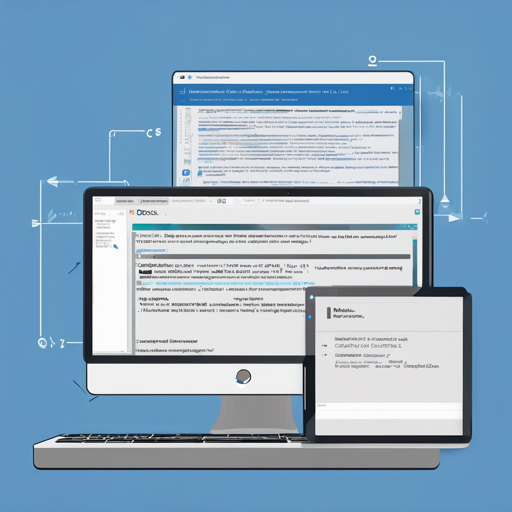Creating documentation using markdown can be a daunting task, especially when dealing with complex PowerShell objects. The PSDocs module simplifies this process by allowing you to transform your PowerShell outputs into beautifully structured markdown documents. Let’s dive into how you can get started and maximize your experience with the PSDocs module.
Getting Started with PSDocs
To begin harnessing the power of PSDocs, the first step is to install the module. Here’s how you can do it:
- Access the PowerShell Gallery
- Download and install the PSDocs module using the installation instructions available on the PowerShell Gallery page.
Defining a Document
The foundation of PSDocs is the document itself. Think of it as a blueprint that instructs the module on how to render an object into documentation. Below is a simplified analogy: imagine you’re giving someone a recipe – the document is your recipe card.
To define a document, you would create a script block saved in a file with a .Doc.ps1 extension. Here’s an example:
# File: Sample.Doc.ps1
# Define a document called SampleDocument
Sample
# Define content here
Section Introduction
# Add a comment
This is a sample file list from $TargetObject
# Generate a table
Get-ChildItem -Path $TargetObject Table -Property Name,PSIsContainer
Executing Your Document
After you’ve defined your document, the next step is execution. You can do this by invoking the script with the command Invoke-PSDocument. Here’s how:
Invoke-PSDocument -InputObject C:This will generate your markdown output based on the definitions you provided. An example of the output generated is available here.
Common Scenarios
PSDocs can be integrated into various scenarios. Some examples include:
Language Reference
The PSDocs module extends PowerShell with domain-specific language (DSL) keywords and cmdlets. Here’s a snapshot of essential keywords you might use:
- Document – Defines a named documentation block
- Section – Creates a named section
- Code – Inserts a block of code
- Table – Inserts a table from pipeline objects
Troubleshooting Tips
If you encounter issues while using the PSDocs module, here are some troubleshooting ideas:
- Ensure that your PowerShell session is updated and running the latest version.
- Check that you have the correct permissions to execute scripts.
- If your commands return unexpected outputs, revisit the document script you’ve created and ensure all commands are correct.
- For more insights, updates, or to collaborate on AI development projects, stay connected with fxis.ai.
Conclusion
At fxis.ai, we believe that such advancements are crucial for the future of AI, as they enable more comprehensive and effective solutions. Our team is continually exploring new methodologies to push the envelope in artificial intelligence, ensuring that our clients benefit from the latest technological innovations.