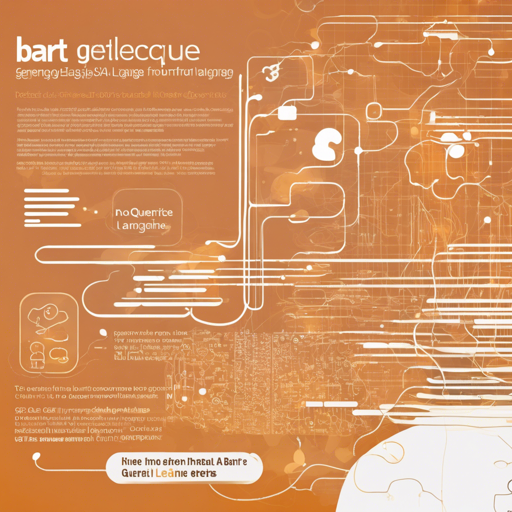With the power of transformer models like BART, we can convert human language questions into SQL queries that databases understand. In this article, we will walk you through the process of leveraging the BART model fine-tuned on the Gretel AI dataset. This enables you to transform natural language prompts into structured SQL.
Understanding the Process
The process consists of generating SQL queries from natural language prompts by using a trained model based on the gretelaisynthetic_text_to_sql dataset. This can be visualized with an analogy:
Imagine a multilingual translator working in a bustling café. A customer (the user) approaches and asks for a recommendation (natural language input). The translator swiftly decodes the request into the correct language (SQL) that the chef (the database) understands. The result: a perfectly executed dish (the SQL query) that meets the customer’s needs!
Step-by-Step Instructions
1. Setting Up Your Environment
Before you execute SQL generation, ensure you have the necessary libraries installed. You will need the transformers library from Hugging Face. Install it using:
pip install transformers2. Loading the Model
Utilize the pipeline feature from the transformers library to load the fine-tuned model:
from transformers import pipeline
sql_generator = pipeline("text2text-generation", model="SwastikMbart-large-nl2sql")3. Providing the Input
Prepare your input with both the SQL prompt and context as follows:
query_question_with_context = {"sql_prompt": "What is the monthly voice usage for each customer in the Mumbai region?", "sql_context": "CREATE TABLE customers (customer_id INT, name VARCHAR(50), voice_usage_minutes FLOAT, region VARCHAR(50)); INSERT INTO customers (customer_id, name, voice_usage_minutes, region) VALUES (1, 'Aarav Patel', 500, 'Mumbai'), (2, 'Priya Shah', 700, 'Mumbai');"}4. Generating the SQL Query
Feed the input into the model to generate your SQL query:
sql = sql_generator(query_question_with_context)[0]['generated_text']
print(sql)Troubleshooting Tips
- Model Not Found: Ensure you have the correct model name when loading the pipeline. It must match exactly with what’s available in Hugging Face.
- Input Format Issues: Check that your input to the model follows the expected structure with both sql_prompt and sql_context.
- Output Not as Expected: Fine-tuning might affect the output quality. Consider checking the training data or experimenting with different natural language queries.
For more insights, updates, or to collaborate on AI development projects, stay connected with fxis.ai.
Conclusion
Utilizing BART to generate SQL queries from natural language questions bridges the gap between users and databases. It helps democratize data access and empowers users from various fields to harness the power of data-friendly queries with ease.
At fxis.ai, we believe that such advancements are crucial for the future of AI, as they enable more comprehensive and effective solutions. Our team is continually exploring new methodologies to push the envelope in artificial intelligence, ensuring that our clients benefit from the latest technological innovations.