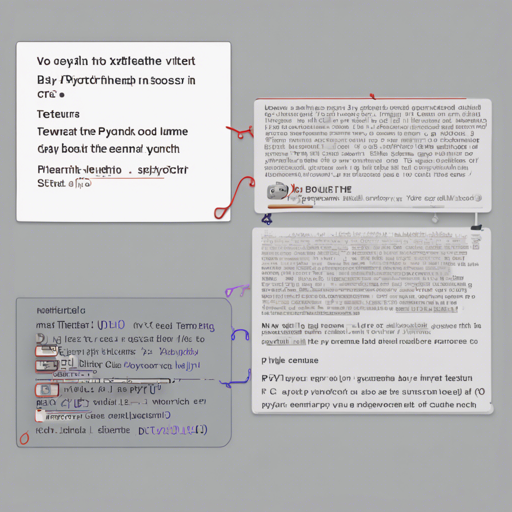Creating videos from text descriptions is a fascinating aspect of artificial intelligence, and with tools like Phenaki, you can make it a reality! Below, I’ll guide you step-by-step on how to implement and use the Phenaki framework for generating amazing videos. Buckle up—this adventure is bound to be exciting!
What is Phenaki?
Phenaki is a cutting-edge PyTorch implementation that uses advanced techniques such as MaskGIT and Token Critic to create text-guided videos of varying lengths, up to 2 minutes long. By leveraging these state-of-the-art models, Phenaki generates coherent and visually appealing video content based on user input.
Installation
Before diving into the code, you need to install the necessary package. Open up your terminal and run the following command:
bash
$ pip install phenaki-pytorch
Using Phenaki to Create Videos
Let’s break down the implementation. Think of creating a video like directing a play. Each scene is a part of the story, and the Phenaki framework helps you set your stage with text as the script. Below is an analogy to understand the code better:
Analogy:
Imagine you are a chef preparing a multi-course meal. Each course represents a different scene in your video. Just like you gather ingredients for a recipe, in the code below, you gather data for different scenes—text prompts that guide what happens and what the visuals entail:
python
import torch
from phenaki_pytorch import CViViT, MaskGit, Phenaki
# Setting up the environment, much like preparing your kitchen
cvivit = CViViT(
dim=512,
codebook_size=65536,
image_size=(256, 128),
patch_size=32,
temporal_patch_size=2,
spatial_depth=4,
temporal_depth=4,
dim_head=64,
heads=8
).cuda()
maskgit = MaskGit(
num_tokens=5000,
max_seq_len=1024,
dim=512,
dim_context=768,
depth=6,
)
phenaki = Phenaki(
cvivit=cvivit,
maskgit=maskgit
).cuda()
# Ingredients: creating random videos and text prompts to visualize directions
videos = torch.randn(3, 3, 17, 256, 128).cuda() # (batch, channels, frames, height, width)
texts = [
"a whale breaching from afar",
"young girl blowing out candles on her birthday cake",
"fireworks with blue and green sparkles"
]
# Cooking up the output
loss = phenaki(videos, texts=texts)
loss.backward()
In this code:
- CViViT: Represents your camera that captures all the scenes (data).
- MaskGit: Functions as the sous-chef, helping to refine and enhance the ingredients (video generation).
- Videos and Texts: Your raw materials! These are what you’ll “cook” to create the final dish (video).
Creating a Full Video
To create a video that strings together multiple scenes, you’ll want to combine different generated sequences. This is akin to serving a full-course meal instead of just one dish!
python
# Combining scenes like serving multiple courses
video_prime = video[:, :, -3:] # Last 3 frames
video_next = phenaki.sample(texts="a cat watches the squirrel from afar", prime_frames=video_prime, num_frames=14)
entire_video = torch.cat((video, video_next), dim=2) # Total video
Troubleshooting
If you run into any issues:
- Ensure that you have the latest version of PyTorch installed.
- Check that your GPU is available and configured correctly, as the models require substantial compute power.
- Review your text prompts for clarity and formatting.
For more insights, updates, or to collaborate on AI development projects, stay connected with fxis.ai.
Conclusion
Creating text-based videos using Phenaki opens up endless possibilities for storytelling and media creation. By following the steps outlined above, you’re now equipped to embark on your journey into video generation. At fxis.ai, we believe that such advancements are crucial for the future of AI, as they enable more comprehensive and effective solutions. Our team is continually exploring new methodologies to push the envelope in artificial intelligence, ensuring that our clients benefit from the latest technological innovations.
Further Development
Feel free to explore the other advanced features such as Token Critic for even better results, and contribute to the Phenaki project as it evolves!