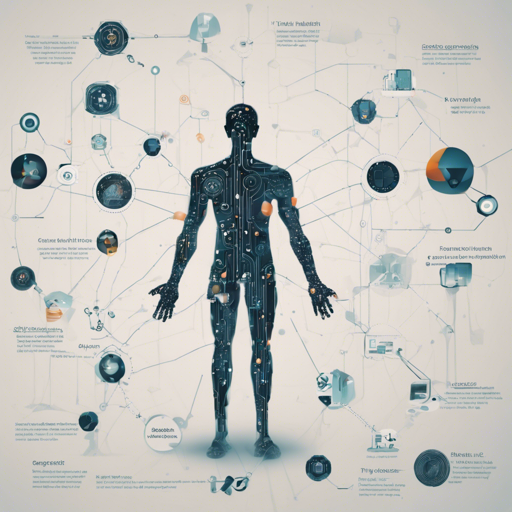The AI-TOD (Aerial Images Tiny Object Detection) dataset is a treasure trove of aerial images specifically designed for detecting tiny objects. With 700,621 object instances across 28,036 images, this dataset provides unique challenges and opportunities for machine learning enthusiasts and researchers. In this article, we will guide you step-by-step on how to assemble the AI-TOD dataset, ensuring you have all the tools and knowledge you need for success!
Description of AI-TOD
The AI-TOD dataset has mean object sizes of around 12.8 pixels, making it particularly challenging compared to other datasets. These tiny objects can be crucial for various applications like surveillance, environment monitoring, and urban planning.
Step-by-Step Guide
Follow these steps to download and construct the AI-TOD dataset:
Step 1: Download Required Files
- Download the xView training set.
- Download the AI-TOD without xView.
- Clone the aitodtoolkit repository:
git clone https://github.com/jwwangchn/AI-TOD.gitStep 2: Organize Your Files
Organize downloaded files into the following structure:
- aitod
- annotations: Place the AI-TOD_wo_xview annotations (.json file) here.
- images: Unzip the AI-TOD_wo_xview image sets (.png) into this folder.
- test: Directly place test images here.
- train, trainval, val: Organize files proportionately based on how you intend to use them.
- aitod_xview
- Put six (.txt) files here.
- xview
- ori
- train_images: Unzip xView images (.tif) here.
- Add the xView_train.geojson annotation file here.
- Add generate_aitod_imgs.py file to automate the dataset generation.
Step 3: Install Required Packages
git clone https://github.com/jwwangchn/wwtool.git
cd wwtool
python setup.py developcd ..
cd aitodtoolkit
pip install -r requirements.txtStep 4: Generate AI-TOD Dataset
Run the end-to-end tool to generate the AI-TOD dataset. This process takes around an hour, and after it completes, you will find the full set of AI-TOD images in the aitod folder.
python generate_aitod_imgs.pyFeel free to delete other unrelated files to conserve disk space.
Troubleshooting Ideas
In case you encounter any issues, consider the following troubleshooting tips:
- Ensure all required packages are correctly installed without errors.
- Double-check the folder structure for any misplaced or missing files.
- If the script does not run, try checking the Python environment and package versions.
- For a quick reference or further assistance, visit our community at fxis.ai.
Evaluation
The training, validation, and testing sets are publicly available, and you can evaluate your model’s performance using the cocoapi-aitod.
Conclusion
Congratulations! You now have the knowledge required to assemble and use the AI-TOD dataset for your research. The process may feel like piecing together a jigsaw puzzle: each component must fit just right to create the full picture. But the thrill of seeing those tiny objects detected in your aerial images will be well worth it!
At fxis.ai, we believe that such advancements are crucial for the future of AI, as they enable more comprehensive and effective solutions. Our team is continually exploring new methodologies to push the envelope in artificial intelligence, ensuring that our clients benefit from the latest technological innovations.