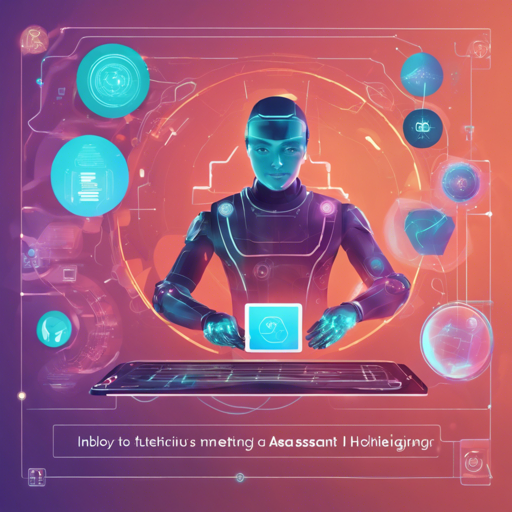Welcome to the fascinating world of Aetherius AI Assistant! In this guide, we’ll walk you through the installation process, usage, and troubleshooting tips, ensuring that you have a seamless experience while interacting with this groundbreaking digital assistant. So, let’s dive in!
Step 1: Installation of Aetherius AI Assistant
Before you can harness the power of Aetherius, you need to install it on your machine. Follow these steps to get started:
- Install Python: Download Python 3.10.6 and ensure you select the option to add it to your PATH. You can find it at Python 3.10.6.
- Download Aetherius: Clone the repository or download the project zip folder from GitHub. Use the command:
git clone https://github.com/libraryofcelsus/Aetherius_AI_Assistant.git. - Run the Installer: Execute
install_aetherius_client_windows.batto set up the client. - Configure API Keys: Copy your OpenAI and Qdrant API keys to the appropriate folders.
- Set Up Qdrant: If using Qdrant Cloud, sign up and obtain your API URL. For a local setup, install Docker and run
docker pull qdrant/qdrant:v1.5.1.
Step 2: Launching Aetherius
To start Aetherius, run the appropriate run_*.bat file. Make sure any required services are running, like your local Qdrant server. You might need to configure NGROK for public access as well.
Step 3: Utilizing Aetherius
Aetherius is versatile and equipped with various tools to enhance your experience:
- Web Scraping: Easily gather data from different websites.
- File Processing: Supports various file types including .pdf, .txt, and .jpg for insights.
- Real-time Data Access: Look up information not contained in the base model.
A Deeper Dive: Understanding Aetherius
Picture Aetherius as a skilled librarian in an ever-growing library. Just as a librarian helps you find information, Aetherius assists you by expanding your input with conversation history, conducting searches through various knowledge domains, and generating responses based on past interactions and data.
1. User Input: The conversation kicks off with your request.
2. Input Expansion: The assistant looks back at previous exchanges to enhance understanding.
3. Knowledge Domain Extraction: It selects from its vast repository for relevant insights.
4. Semantic Term Separation: Breaks down your input into synonymous terms for nuanced interpretation.
5. Memory DB Search: It searches its memory databases to pull up related knowledge.
6. Final Response Generation: Finally, Aetherius crafts an informed answer to your query.
Troubleshooting Common Issues
If you encounter issues during installation or usage, here are some troubleshooting ideas:
- Error on Installing Requirements: If you see errors while installing packages, run
python -m pip cache purgeto clear the cache. - No Connection to Qdrant: Verify if the local Qdrant server is active. Check your Docker setup to ensure it’s running properly.
- Invalid API Keys: Double-check that your API keys are correctly configured in the designated folder.
For further insights, updates, or to collaborate on AI development projects, stay connected with fxis.ai.
Final Thoughts
At fxis.ai, we believe that such advancements are crucial for the future of AI, as they enable more comprehensive and effective solutions. Our team is continually exploring new methodologies to push the envelope in artificial intelligence, ensuring that our clients benefit from the latest technological innovations.
Now that you are equipped with this guide, dive in and explore the capabilities of Aetherius. Whether for personal use or complex tasks, this AI assistant is ready to enhance your journey through the digital landscape!