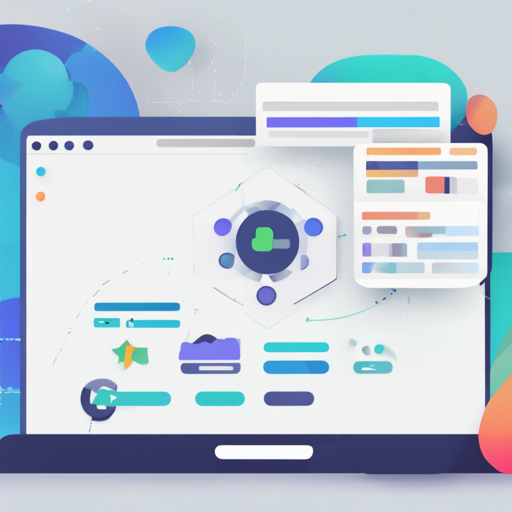Bootplus is a now-unmaintained front-end framework designed to simplify web development with a look and feel inspired by Google+. Built on top of the renowned Twitter Bootstrap, Bootplus offers a set of tools and styles to make your projects visually appealing and accessible. In this article, we will discuss how to get started with Bootplus, troubleshoot common issues, and provide some useful analogies to make comprehension easier.
Quick Start Options
To dive into Bootplus, you have three quick start options:
- Download the latest release.
- Clone the repo using the command:
git clone git://github.com/aozora/bootplus.git - To learn more about the framework contents, templates, examples, and additional resources, check out the Getting Started page.
Understanding Versioning
Bootplus follows the Semantic Versioning guidelines for structure and clarity in its release cycle. Here’s how it works:
- Breaking backward compatibility increments the major version.
- Adding features without breaking compatibility increments the minor version.
- Fixes and minor changes increment the patch version.
To learn more about Semantic Versioning, visit this site.
Compiling CSS and JavaScript
Bootplus facilitates compilation through a makefile. Here’s how to get started:
- Install the necessary local dependencies:
npm install - Run the various make commands as needed. Here are some important commands:
- build – Rebuilds the less files and compiles documents.
- test – Runs JSHint and QUnit tests (requires PhantomJS).
- watch – Watches Less files for changes and rebuilds automatically.
For a smooth installation, ensure you uninstall any previous versions of dependencies prior to running the install command.
Analogy: Bootplus as a Kitchen Setup
Think of Bootplus as setting up a kitchen for cooking. You start by choosing a well-equipped kitchen (downloading or cloning Bootplus) and gather all the right ingredients (libraries). The various make commands are akin to different cooking methods you will employ to achieve your meal — whether you’re grilling (building), testing flavors (testing), or preparing a dish while ensuring ingredients are fresh (watching).
Troubleshooting Common Issues
If you encounter issues while using Bootplus, here are some troubleshooting tips:
- If the dependencies do not install correctly, uninstall any existing versions first, then rerun
npm install. - Check to ensure that all required local dependencies are installed.
- If your tests don’t run, ensure you have all necessary tools like PhantomJS properly set up.
For more insights, updates, or to collaborate on AI development projects, stay connected with fxis.ai.
Conclusion
Bootplus provides an accessible framework for web developers seeking to create stylish web applications swiftly. Although it is no longer maintained, understanding its framework can still be beneficial for legacy projects or as a learning tool.
At fxis.ai, we believe that such advancements are crucial for the future of AI, as they enable more comprehensive and effective solutions. Our team is continually exploring new methodologies to push the envelope in artificial intelligence, ensuring that our clients benefit from the latest technological innovations.