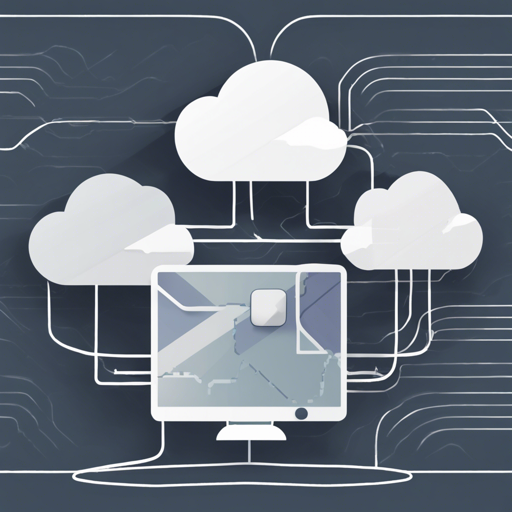Welcome to an exciting journey into the world of Cloud Spanner, a fully-managed relational database service offered by Google Cloud Platform (GCP). In this guide, we’ll walk you through the essential steps to install, configure, and use the Node.js client for Cloud Spanner.
Quickstart Guide
Before diving into coding, let’s prepare the environment.
Before You Begin
- Select or create a Cloud Platform project.
- Enable billing for your project by following these instructions.
- Enable the Cloud Spanner API here.
- Set up authentication with a service account so you can access the API from your local workstation. Instructions can be found here.
Installing the Client Library
Once your environment is set up, you can install the Cloud Spanner client library using npm. Open your terminal and execute:
npm install @google-cloud/spannerUsing the Client Library
Here’s how to use the Cloud Spanner Node.js client to execute a simple SQL query:
const Spanner = require('@google-cloud/spanner');
// Creates a client
const spanner = new Spanner({ projectId: 'your-project-id' });
// Gets a reference to a Cloud Spanner instance and database
const instance = spanner.instance('your-instance-id');
const database = instance.database('your-database-id');
// The query to execute
const query = {
sql: 'SELECT 1'
};
// Execute a simple SQL statement
const [rows] = await database.run(query);
console.log(`Query: ${rows.length} found.`);
rows.forEach(row => console.log(row));
Understanding the Code: An Analogy
Think of your `Spanner` instance as a library. Inside this library, you have various `sections` (instances) filled with lots of `books` (databases). Each book can contain a wealth of information. Now, when you want to find something specific in one of the books, you stand at the entrance (the code) and declare what you’re looking for. This is like executing a SQL query, where you’re asking the library to fetch specific info, like getting a list of all the book titles, which are the rows we retrieve.
Samples
For practical implementations, you can find various sample codes available in the samples directory of the repository. Each sample README.md contains instructions to run its corresponding code.
Troubleshooting
If you encounter any issues, consider these troubleshooting tips:
- Ensure your node version is compatible with the Cloud Spanner client library. If needed, update to a supported version.
- Double-check the service account authentication. Ensure you have set the necessary permissions.
- Verify that the Cloud Spanner API is enabled in your Google Cloud project.
For more insights, updates, or to collaborate on AI development projects, stay connected with fxis.ai.
Conclusion
With this guide, you now have the building blocks to start working with Cloud Spanner using Node.js. The power of relational data management at scale is at your fingertips. At fxis.ai, we believe that such advancements are crucial for the future of AI, as they enable more comprehensive and effective solutions. Our team is continually exploring new methodologies to push the envelope in artificial intelligence, ensuring that our clients benefit from the latest technological innovations.