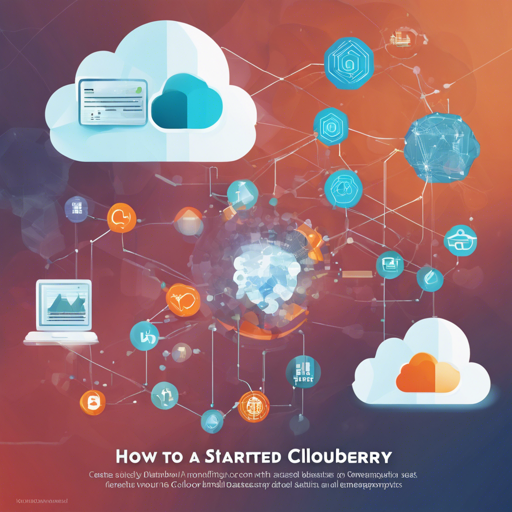Cloudberry Database (CBDB) is revolutionizing the way we manage data analytics and artificial intelligence workloads. Let’s dive into how you can set it up and start using it, even if you’re new to this powerful tool!
What is Cloudberry Database?
CloudberryDB is a modern database system developed by a group of original Greenplum Database developers. It combines traditional distributed MPP (Massively Parallel Processing) database capabilities with cutting-edge features to support AI and ML workloads seamlessly.
Think of CloudberryDB as a Swiss army knife for data handling—equipped to perform various functions efficiently, whether it’s data storage, processing analytics, or executing AI algorithms. Just like a Swiss army knife fits multiple tools into one compact design, CloudberryDB integrates diverse functionalities into a single platform.
Step-by-Step: Building and Trying Out Cloudberry Database
1. Building from Source
To start utilizing Cloudberry Database, you can build it from the source on Linux or macOS. Here’s how:
- Check out the comprehensive guides provided in the source documentation.
- Follow the steps detailed for your specific operating system
2. Quick Try-Out with Docker Sandbox
If you’re looking for a faster route to explore Cloudberry Database, you can try out a Docker-based Sandbox. This setup is designed to give you a basic understanding of its capabilities. Follow the link to build your own: Docker-based Sandbox.
Understanding the Repositories
Cloudberry Database has several repositories that cater to different aspects. Here are some of the key ones:
- cloudberrydb-site: Hosting website and documentation sources.
- cloudberrydb-bootcamp: For quickly trying out Cloudberry Database.
- cloudberrydb-gpbackup: Backup utility utility.
- cloudberrydb-pxf: Platform Extension Framework.
Community and Support Channels
The CloudberryDB community thrives on collaboration. Here’s how you can engage:
- Join our Slack for real-time discussions on QA, development, and events.
- Have a question? Visit our GitHub Discussions – QA.
- Share your ideas for new features via Ideas Discussions.
Troubleshooting Tips
If you encounter any issues while working with Cloudberry Database, here are some troubleshooting tips:
- Check if your environment meets the system requirements outlined in the documentation.
- Refer to the relevant GitHub discussions for community-driven support.
- If you believe you’ve found a bug, feel free to report it here.
- For persistent issues, joining the Slack community can provide timely assistance from fellow users.
For more insights, updates, or to collaborate on AI development projects, stay connected with fxis.ai.
Final Thoughts
At fxis.ai, we believe that such advancements are crucial for the future of AI, as they enable more comprehensive and effective solutions. Our team is continually exploring new methodologies to push the envelope in artificial intelligence, ensuring that our clients benefit from the latest technological innovations.
Now that you have all the foundational knowledge, it’s time to unleash the power of Cloudberry Database in your projects!