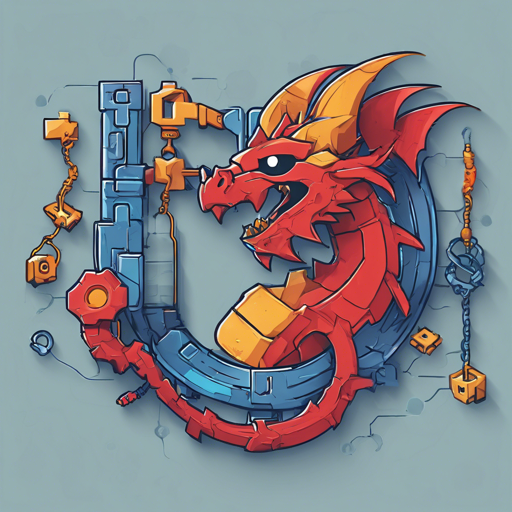Dragonchain is an impressive platform that enables businesses to easily integrate real-world applications onto a blockchain. With features like quick integration, business data protection, and public blockchain interoperability, it shines a refreshing light on blockchain technology.
Getting Started
If you’re ready to embark on your blockchain journey with Dragonchain, we recommend visiting the Getting Started documentation. Here, you’ll find an overview that is both friendly and informative, perfect for understanding, installing, and utilizing Dragonchain.
Quick Links
- Getting Started With Dragonchain
- Project Documentation
- Dragonchain Console
- Dragonchain Inc
- Bug and Security Bounty Program
- Project Bounty Program
- Dragonchain Academy
- Dragonchain Blog
- Dragonchain Architecture Document
- Use Cases
Documentation
The documentation for the specific repository is available here. This is aimed at developers who wish to contribute to the Dragonchain core platform. For interaction with Dragonchain, the Getting Started link is your best friend.
Development Setup
Dragonchain is implemented in Python 3 and packaged into container images using Docker, primarily running on Kubernetes. To assist developers, a simple script named tools.sh is provided for installing dependencies, and formatting or running tests. Just execute ./tools.sh without parameters to see all available options.
Requirements
To develop locally, ensure you meet the following prerequisites:
- Python 3.8 installed.
- Install OS dependencies using the command adapted to your operating system:
- Arch Linux:
./tools.sh arch-install - Debian-based:
./tools.sh deb-install - Mac:
./tools.sh mac-install
- Arch Linux:
- Install python requirements:
./tools.sh pip-install - Install Helm and yq for more advanced features.
Using a Python Virtual Environment
It’s highly recommended to use a Python virtual environment to avoid conflicts with other packages. Here’s how you can set it up:
- Ensure you have Python venv and run:
python3.8 -m venv .venv - Activate the virtual environment:
source .venv/bin/activate - Upgrade setup dependencies:
pip install -U pip setuptools - Install core dependencies:
pip install -r requirements.txt - Install dev dependencies:
pip install -U -r dev_requirements.txt
Contributing to Dragonchain
If you’re looking to contribute, Dragonchain welcomes you! You can participate in their bug and security bounty programs. Check the details for these programs using the following links:
Troubleshooting
If you encounter issues during your setup, here are some troubleshooting tips:
- Make sure you are using the correct version of Python (3.8) as required by Dragonchain.
- If you face installation errors, verify that all OS dependencies are correctly installed.
- For any other issues, feel free to reach out through the developer chat on Dragonchain Slack or get general support via Dragonchain Telegram.
For more insights, updates, or to collaborate on AI development projects, stay connected with fxis.ai.
At fxis.ai, we believe that such advancements are crucial for the future of AI, as they enable more comprehensive and effective solutions. Our team is continually exploring new methodologies to push the envelope in artificial intelligence, ensuring that our clients benefit from the latest technological innovations.