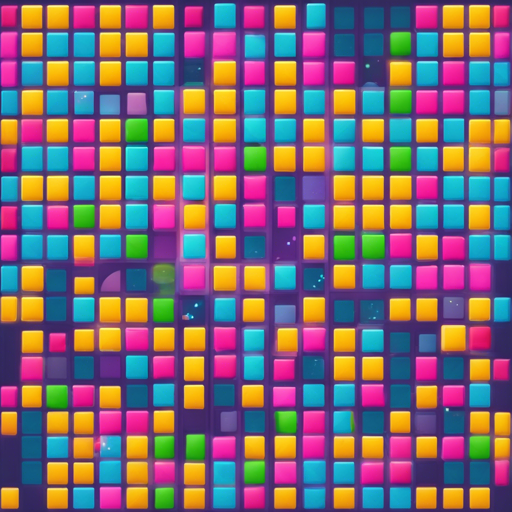Welcome to the exciting world of Flutter Tetris! Flutter is a versatile framework that allows you to create stunning applications for Android, iOS, Windows, macOS, Linux, and the web. This guide will walk you through the steps to get started with Flutter Tetris, making it user-friendly and straightforward.
Prerequisites
- Basic understanding of the Dart programming language.
- Flutter SDK installed on your machine.
- An IDE like Android Studio, VS Code, or any text editor of your choice.
Setting Up Your Flutter Environment
Before diving into the Tetris game, you’ll need to set up your Flutter environment. Follow these steps:
- Download and install the Flutter SDK from the official Flutter installation guide.
- Set up your IDE with the Flutter and Dart plugins.
- Run the following command to verify the installation:
flutter doctorRunning Flutter Tetris
Now that you have Flutter set up, you can run the Tetris game. Make sure you have downloaded the project from the repository. Here’s how to do it:
- Clone the Flutter Tetris repository using:
- Navigate to the project directory:
- Run the game in profile mode using:
git clone https://github.com/boyan01/flutter-tetris.gitcd flutter-tetrisflutter run --profileUnderstanding the Code Structure
Think of the Flutter Tetris code as the blueprint for a rollercoaster. Just as a rollercoaster relies on an intricate design for its thrilling experience, Flutter Tetris uses code to create its mechanics, visuals, and interaction. Here’s a breakdown:
- **Main File**: This is where the journey begins, akin to the starting point of the coaster, setting up the game loop and launching the application.
- **Game Logic**: Represents the thrilling twists and turns of the ride, containing the rules for how blocks move and collide.
- **UI Components**: These are the vibrant colors and exciting designs that keep the rider engaged, crafted to build a visually appealing layout.
- **Assets**: Just like the themed decorations on a coaster, these resources enhance the visual experience of your game.
Troubleshooting Tips
While running Flutter Tetris, you may encounter some common issues. Here are some troubleshooting ideas:
- If you experience issues with Flutter commands, ensure your Flutter SDK path is correctly set in your environment variables.
- Check if your connected device/emulator is properly configured and recognized.
- For graphic issues, make sure your graphics drivers are up to date.
- Consult the official documentation for any errors that aren’t straightforward.
For more insights, updates, or to collaborate on AI development projects, stay connected with fxis.ai.
Conclusion
At fxis.ai, we believe that such advancements are crucial for the future of AI, as they enable more comprehensive and effective solutions. Our team is continually exploring new methodologies to push the envelope in artificial intelligence, ensuring that our clients benefit from the latest technological innovations.