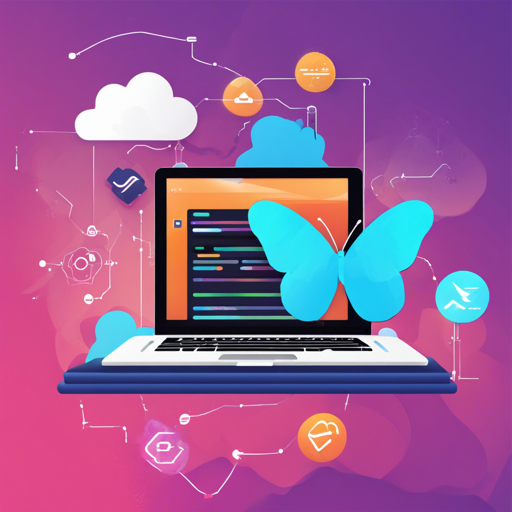Welcome to your ultimate resource for harnessing the power of Flutter on desktop applications! Today, we will dive into the Go-Flutter package, which allows Flutter to flourish on Windows, macOS, and Linux, all thanks to the magic of Go and GLFW.
What is Go-Flutter?
Flutter is a revolutionary framework that helps you create stunning native applications using a single codebase for both iOS and Android. Now, with the Go-Flutter project, you can extend this capability to desktop platforms. Think of it as a multilingual translator who makes sure Flutter can speak the dialect of your desktop—handling mouse and keyboard input seamlessly.
Go-Flutter utilizes the Go programming language, which is known for its simplicity, readability, and cross-platform capability. The project taps into GLFW for rendering, laying the groundwork for a remarkable desktop experience.
Getting Started with Go-Flutter
If you’re eager to start developing desktop applications with Go-Flutter, follow these straightforward steps:
- First, install Hover, the official tool that simplifies the process of setting up, building, and running Flutter apps on the desktop.
- Read the Hover Tutorial to learn how to run your app on the desktop.
- If you prefer to dive right in, explore one of the many example applications available for testing.
- For an in-depth understanding, don’t forget to check the Go-Flutter Wiki.
Supported Features
Go-Flutter already supports a plethora of features, making it a robust choice for desktop applications:
- Cross-platform support for Linux, macOS, and Windows
- Hot Reload – Make changes to your code and see them instantly!
- Plugin system with various messaging codecs
- Support for UTF-8 text input and clipboard operations
- Standard keyboard shortcuts
- Mouse hover and button support
- Distribution formats, including MSI and DMG
- Cross-compiling using Docker
Understanding the Code: An Analogy
Imagine building a house (your app) using a toolkit (Flutter) that was initially designed for creating apartments (mobile apps). However, your goal is to create a dream mansion (desktop app). Go-Flutter serves as your architect that cleverly adapts your toolkit to fit the mansion’s unique needs. It ensures every room (functionality) has just the right specs for a cozy experience. The framework, together with GLFW, acts much like the foundation, providing stability and reliability as you work on your desktop masterpiece.
Troubleshooting
Even the best projects can face hiccups. Here are some troubleshooting tips you might find helpful:
- If you encounter issues with setup, double-check that you have installed Hover correctly.
- Ensure that you are using compatible versions of Flutter, Go, and GLFW as noted in the documentation.
- For any feature requests or missing functionalities, feel free to open an issue.
- If you’re experiencing plugin issues, verify the compatibility of your plugins via the plugin detection guide.
For more insights, updates, or to collaborate on AI development projects, stay connected with fxis.ai.
Conclusion
Embarking on your desktop application journey with Go-Flutter can be an exhilarating experience. As you explore its capabilities, don’t hesitate to utilize the extensive resources available, such as tutorials, examples, and the community. At fxis.ai, we believe that such advancements are crucial for the future of AI, as they enable more comprehensive and effective solutions. Our team is continually exploring new methodologies to push the envelope in artificial intelligence, ensuring that our clients benefit from the latest technological innovations.