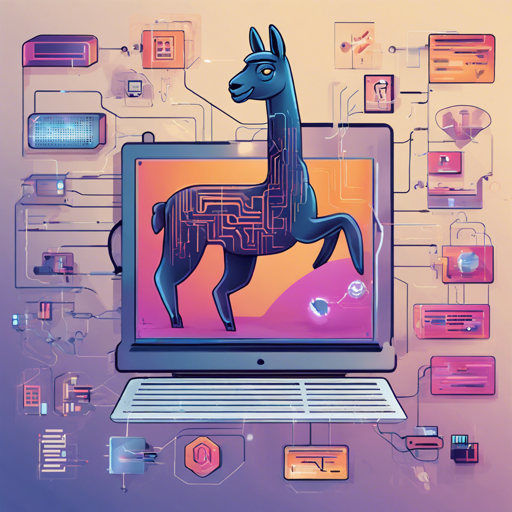Welcome to the exciting world of InternVL2-Llama3-76B, the latest addition to the groundbreaking series of multimodal large language models. This guide will walk you through the steps to utilize this powerful model for various tasks including image and text processing!
Introduction to InternVL2-Llama3-76B
InternVL2-Llama3-76B stands as a versatile model, allowing you to engage with both image and text inputs. Think of it as a highly intelligent assistant that can comprehend both what you say and what you show it!
Getting Started
Here’s how you can get started with the InternVL2-Llama3-76B model:
- Ensure you have Python and the necessary libraries installed, particularly the Transformers library version 4.37.2.
- Clone the GitHub repository for the model: InternVL GitHub.
- Download the model and make sure your GPU is configured correctly for efficient processing.
Model Loading
To load the model, you can use the following sample code provided in the model’s documentation:
import torch
from transformers import AutoTokenizer, AutoModel
path = "OpenGVLab/InternVL2-Llama3-76B"
model = AutoModel.from_pretrained(
path,
torch_dtype=torch.bfloat16,
low_cpu_mem_usage=True,
use_flash_attn=True,
trust_remote_code=True).eval().cuda()
In this code, we’re essentially setting up an environment where the model can efficiently process large amounts of data without crashing a system—similar to ensuring a powerful engine is ready before a high-speed race!
Inference: Making the Model Talk!
Once your model is loaded, start testing its capabilities! Here’s an example:
question = "What do you see in this image?"
response = model.chat(tokenizer, pixel_values, question, generation_config)
print(f"User: {question}\nAssistant: {response}")
In this example, the model is like a curious child, asking questions based on what it sees and continuously learning from those interactions!
Troubleshooting Common Issues
If you run into issues while loading the model or executing the code, consider the following:
- Ensure your CUDA and CUDA drivers are properly installed and compatible with PyTorch for utilizing GPU acceleration.
- If the model fails to load, check if you are using the right version of the Transformers library as specified.
- For memory-related errors, consider reducing the batch size or using model quantization options to lighten the load.
- In case you are still facing issues, we suggest visiting our community for further insights: For more insights, updates, or to collaborate on AI development projects, stay connected with fxis.ai.
Conclusion
At fxis.ai, we believe that such advancements are crucial for the future of AI, as they enable more comprehensive and effective solutions. Our team is continually exploring new methodologies to push the envelope in artificial intelligence, ensuring that our clients benefit from the latest technological innovations.
Get ready to unleash the full potential of **InternVL2-Llama3-76B** in your projects!