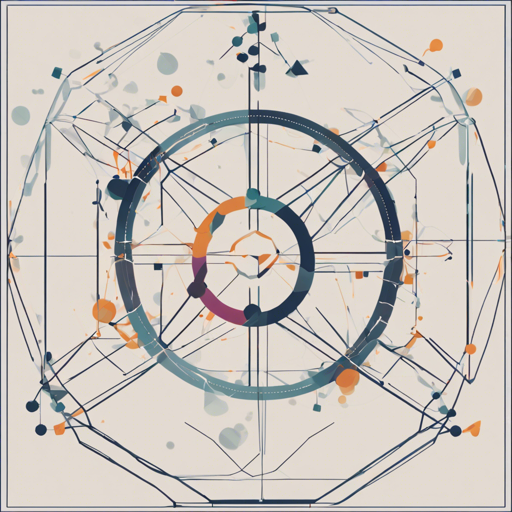Welcome to your comprehensive guide on how to use jMetal, the innovative Java-based framework designed for multi-objective optimization utilizing metaheuristics. Whether you are a seasoned developer or just stepping into the world of optimization algorithms, this article will simplify your journey into jMetal.
Understanding jMetal Structure
jMetal is organized into various sub-projects that each have unique functionalities. Think of it as a well-organized library where each section contains a specific type of book. Here’s a brief overview of the sub-projects within the latest version (6.1):
- jmetal-core: Contains the core classes of jMetal.
- jmetal-solution: Handles solution encodings.
- jmetal-algorithm: Implements various optimization algorithms.
- jmetal-problem: Defines benchmark problems for testing.
- jmetal-lab: Provides tools for experimentation and visualization.
- jmetal-parallel: Offers parallel extensions for efficient computations.
- jmetal-auto: Facilitates auto-design and configuration of algorithms.
- jmetal-component: Helps in creating component-based algorithms.
Getting Started with jMetal 6.1
To kickstart your journey with jMetal, follow these simple steps:
- Install Java: Ensure you have Java 17 or higher installed on your machine as jMetal adopts the latest version.
- Download jMetal: Access the latest version of jMetal via its GitHub repository. Just navigate to jMetal GitHub Page.
- Import the Project: Use Maven to import the jMetal framework into your Java IDE. This allows you to manage libraries efficiently.
- Choose an Algorithm: Depending on your optimization problem, select an algorithm from the jmetal-algorithm module and start customizing.
How to Implement and Run an Optimization Problem
Implementing an algorithm in jMetal can be compared to setting up a domain for a board game. Each piece has a specific role, and together they create a strategy. Here are the steps to implement a simple optimization problem:
- Create a Problem Class: Define the problem you want to solve in a new Java class. Here you’ll include the objectives and constraints.
- Set Up the Algorithm: In the same or another Java class, construct your algorithm by selecting a suitable approach (like NSGA-II).
- Run the Experiment: Leverage jmetal-lab to visualize the results of your optimization experiment, as if you were analyzing game statistics after a match.
Troubleshooting Common Issues
If you encounter any issues while using jMetal, here are some troubleshooting tips:
- Compatibility Issues: Ensure you are running the right Java version. Upgrading to Java 17 or 19 can resolve many compatibility problems.
- Missing Dependencies: Check the Maven configuration file to ensure all necessary dependencies are correctly added. Update them if necessary.
- Documentation Access: If the documentation seems unclear or inaccessible, check the link directly at jMetal Documentation for the latest version.
- For more insights, updates, or to collaborate on AI development projects, stay connected with fxis.ai.
Conclusion
At fxis.ai, we believe that such advancements are crucial for the future of AI, as they enable more comprehensive and effective solutions. Our team is continually exploring new methodologies to push the envelope in artificial intelligence, ensuring that our clients benefit from the latest technological innovations.
With this guide, you are now equipped to start your multi-objective optimization journey using jMetal. Embrace the complexities of algorithms and let them drive your optimization projects to success!