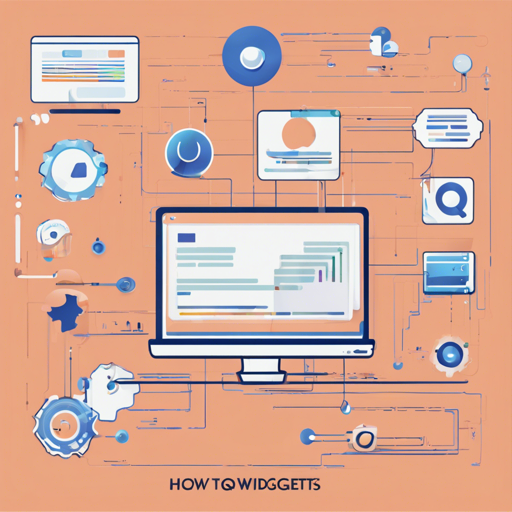Welcome to the world of jQWidgets! If you’re looking to craft sophisticated web applications across various platforms, you’ve come to the right place. Whether it’s for PC, touch, or mobile devices, jQWidgets offers an extensive range of features that make web development a breeze. Let’s explore how you can utilize jQWidgets effectively to build UI components that phase smoothly across all devices.
What is jQWidgets?
jQWidgets is an advanced UI framework built on JavaScript that empowers developers to create web-based applications that perform excellently on various devices. This framework boasts more than 60 user interface (UI) widgets that are meticulously designed from the ground up, offering an array of functionalities…
Highlights of jQWidgets
- Complete feature set for UI widgets.
- Compatible with PC, touch, and mobile devices.
- Rich functionality paired with exceptional performance.
- Web components created from scratch.
- Integration with popular libraries: Angular, React, Vue, and Blazor.
- Comprehensive demos and code samples available.
- 24-hour support guarantee for licensed users.
Getting Started with jQWidgets
Here’s how you can start using jQWidgets in your projects:
- Step 1: Visit the official jQWidgets website to download the framework.
- Step 2: Follow the integration tutorial available on the website to include jQWidgets in your application.
- Step 3: Explore the various UI widgets available. Make sure to try out demos to understand their functionalities.
- Step 4: Utilize the theme builder to style your widgets according to your preferences.
- Step 5: Test your widgets across various devices and browsers to ensure compatibility.
Understanding jQWidgets through an Analogy
Imagine jQWidgets as a Swiss Army knife for web developers. Just like a Swiss Army knife offers a variety of tools tailored to cover different needs—from cutting to screwing—jQWidgets provides a multitude of UI widgets designed to help you construct engaging web applications efficiently.
Each widget is like a tool—it may serve specific tasks, but when brought together all these widgets form a complete toolkit, allowing developers to craft intuitive and responsive user interfaces across platforms. The powerful common core of jQWidgets ensures that all these tools work seamlessly together, just like the intricate components within a Swiss Army knife.
Troubleshooting Common Issues
If you encounter any issues while working with jQWidgets, here are some troubleshooting tips:
- Ensure that you’re using the latest version of jQWidgets. Check for updates on the official jQWidgets website.
- If a widget isn’t displaying as expected, double-check the CSS styles to confirm that they haven’t overridden default settings.
- For integration issues with frameworks like Angular or React, recheck the implementation guide available in the documentation.
- If you still have questions or issues, don’t hesitate to visit the community forums for support.
- For more insights, updates, or to collaborate on AI development projects, stay connected with fxis.ai.
Conclusion
At fxis.ai, we believe that such advancements are crucial for the future of AI, as they enable more comprehensive and effective solutions. Our team is continually exploring new methodologies to push the envelope in artificial intelligence, ensuring that our clients benefit from the latest technological innovations.
Now that you have an understanding of how to utilize jQWidgets in your projects, it’s time to unleash your creativity and build stunning web applications that perform splendidly across all devices! Happy coding!