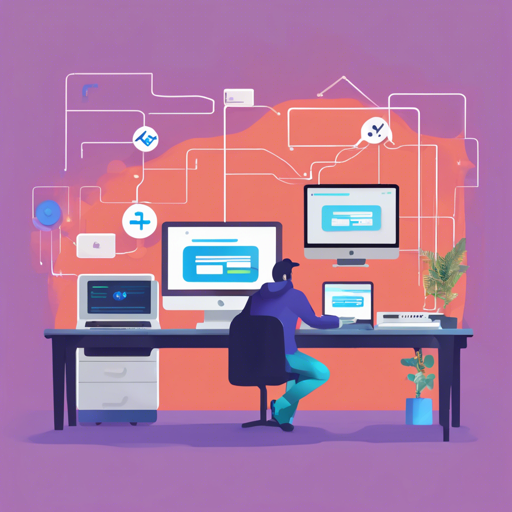Welcome to the world of LangChain! If you’re looking to build powerful applications that harness the capabilities of large language models, you’ve come to the right place. This guide will take you step-by-step through the installation and usage of LangChain, along with troubleshooting tips to help you along the way.
What is LangChain?
In simple terms, LangChain is a framework and library filled with useful templates and tools that simplify the process of building applications powered by large language models. Think of it as a toolbox that equips you to create chatbots that can engage with your own unique data and personal assistant bots that naturally respond to your queries.
Quick Installation Guide
Let’s kick off your journey by getting LangChain up and running! Follow these simple steps:
- Clone the repository: Begin by cloning the LangChain repository from GitHub.
- Install Required Packages: Navigate to the cloned repository in your terminal and run:
npm installHow to Use LangChain
Now that everything is set up, running a specific example in the repository is straightforward:
- Run the following command in your terminal, replacing
examplePathwith the relative path fromsrc/index.tsto your example file:
npm run start examplePathnpm run start .prompts/basic.tsUnderstanding LangChain: An Analogy
Think of building an application with LangChain as assembling a LEGO masterpiece. Each LEGO piece represents different functionalities and data sources that all fit together to create a cohesive structure—your application. Just like you can choose different pieces to construct various models, LangChain allows you to customize data and manipulate it with tools that suit your project’s needs.
Troubleshooting
Like any other development framework, you may encounter issues along your LangChain journey. Here are some troubleshooting ideas:
- Environment Variables: Double-check that your environment variables are set correctly in the
.envfile. Ensure you’re using valid API keys from OpenAI, Pinecone, and SerpAPI. - Package Installation Errors: If you encounter issues during the
npm install, try clearing npm cache withnpm cache clean --forceand running the installation again. - Error Running Examples: Ensure you have specified the correct path to the example file. Paths in programming can be tricky!
If these issues persist, feel free to reach out for further assistance. For more insights, updates, or to collaborate on AI development projects, stay connected with fxis.ai.
Additional Resources
To enhance your understanding and skills in LangChain, here are some useful resources:
At fxis.ai, we believe that such advancements are crucial for the future of AI, as they enable more comprehensive and effective solutions. Our team is continually exploring new methodologies to push the envelope in artificial intelligence, ensuring that our clients benefit from the latest technological innovations.
Conclusion
Congratulations! You’ve taken your first steps into the world of LangChain. With this robust framework at your disposal, the possibilities are endless. Dive in, experiment, and unleash your creativity!